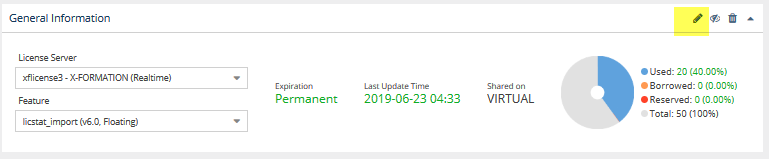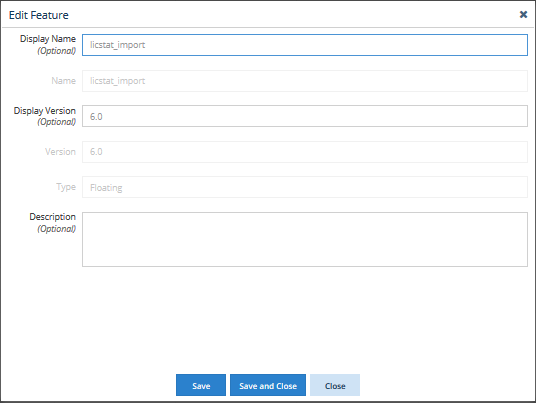...
You can edit the currently selected feature's information that displays in the Features pages by clicking the Edit icon in the upper right of the General Information title bar.
The Edit Feature dialog opens.
Using the Edit Feature dialog, you can enter/edit the following optional information for the feature:
| Field | Description |
|---|---|
| Display Name | A name for the feature that will be shown in reports. The actual feature name (reported by the license server, and shown in the Name field in this dialog) will be shown in reports if the Display Name is unspecified. |
| Display Version | A version for the feature that will be shown in reports. The actual feature version (reported by the license server, and shown in the Version field in this dialog) will be shown in reports if the Display Version is unspecified. |
| Description | A description for the feature that will be shown in reports. |