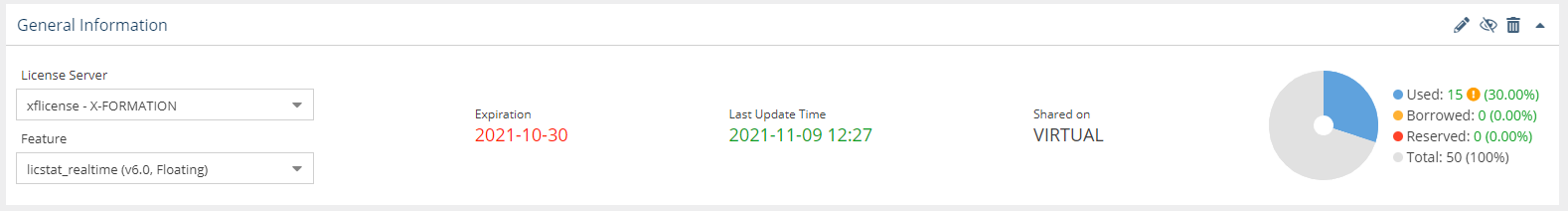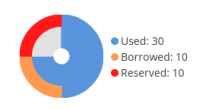...
- The feature's name, version, and type (see Feature identifiers, below).
- Information about the feature, such as statistics totals and the last update time.
- A current count of licenses used, borrowed and reserved, and (if not unlimited) the total licenses available.
Notes:
- Expired features are indicated by a warning iconin the chart details on the right of the page, as shown above for Used features.
The color-coding of the text used for "Last Update Time" indicates the minutes elapsed since the last update time:
Minutes elapsed since last update time Color indicator 0 - 10 Green
10 - 20 Orange 20 or more Red - If there are unlimited licenses for the feature, the license usage gauge will not show the total number of licenses or utilization percentages, since they are not applicable, as illustrated below.
Expired feature indicators
A warning icon next to the count of Used, Borrowed, and Reserved licenses in the General Information area of the Features pages indicates that you are using old licenses that have expired. This happens in cases where:
- The feature expiration date has passed
- The count of active licenses is other than 0
A warning icon for expired features with active licenses is also visible in the Used column of the Feature Usage grid.
IS THIS STILL TRUE? NEED UPDATED SCREENSHOT SHOWING THIS.
| Anchor | ||||
|---|---|---|---|---|
|
...
Feature names in lists also include the feature type, which can be Floating, Nodelocked, or Token. Note that if a given feature has more than one type, it will be listed in lists once for each type.
For example, say you have a feature called F1, for which you have a floating installation of version 1.0 and both a node-locked and floating installation of version 2.0. This would appear in Feature lists as follows:
...