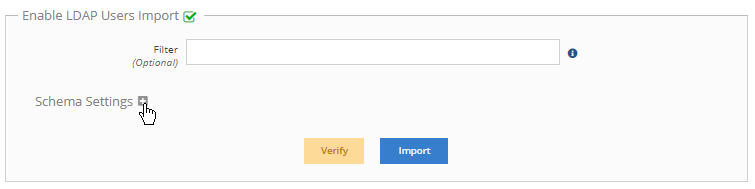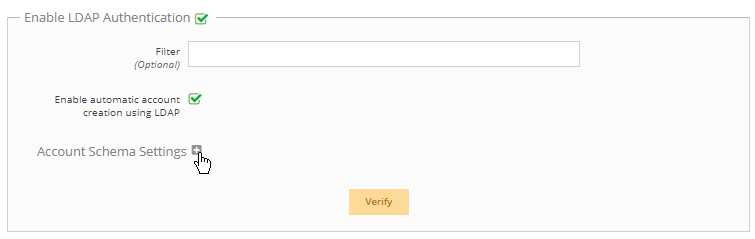...
The information on this page refers to License Statistics v6.14 and newer, which introduced schema settings and expanded LDAP support to include LDAP and LDAP with POSIX, as well as providing support for custom LDAP configuration. |
The LDAP Configuration page (Administration: LDAP Configuration, visible only for License Statistics administrator users) lets you optionally define schema settings for LDAP Users Import and LDAP Authentication. This functionality is intended for advanced users in order to configure mapping of fields between License Statistics and the LDAP directory instance. The schema settings are fully customizable, and are initially populated with entries according to the Directory Type selected when defining the configuration (Active Directory, LDAP, or LDAP with POSIX).
...
To see the schema settings for LDAP Users Import, click the Schema Settings expand button in the Enable LDAP Users Import area of the LDAP Configuration page:
The following table defines the available schema settings for LDAP User Import. Fields are optional unless otherwise noted.
...
To see the schema settings for LDAP Authentication, click the Schema Settings expand button in the Enable LDAP Authentication area of the LDAP Configuration page:
| Schema Field | Description | Example |
|---|---|---|
| Account | ||
| Account Type | The LDAP user object class type (Required) | user inetOrgPerson posixAccount |
| Account Name | Name attribute field of the account (Required) | sAMAccountName cn uid |
| Account Display Name | Display name attribute field of the account (Required) | displayName |
| Account Email | Email attribute field of the account | |
...