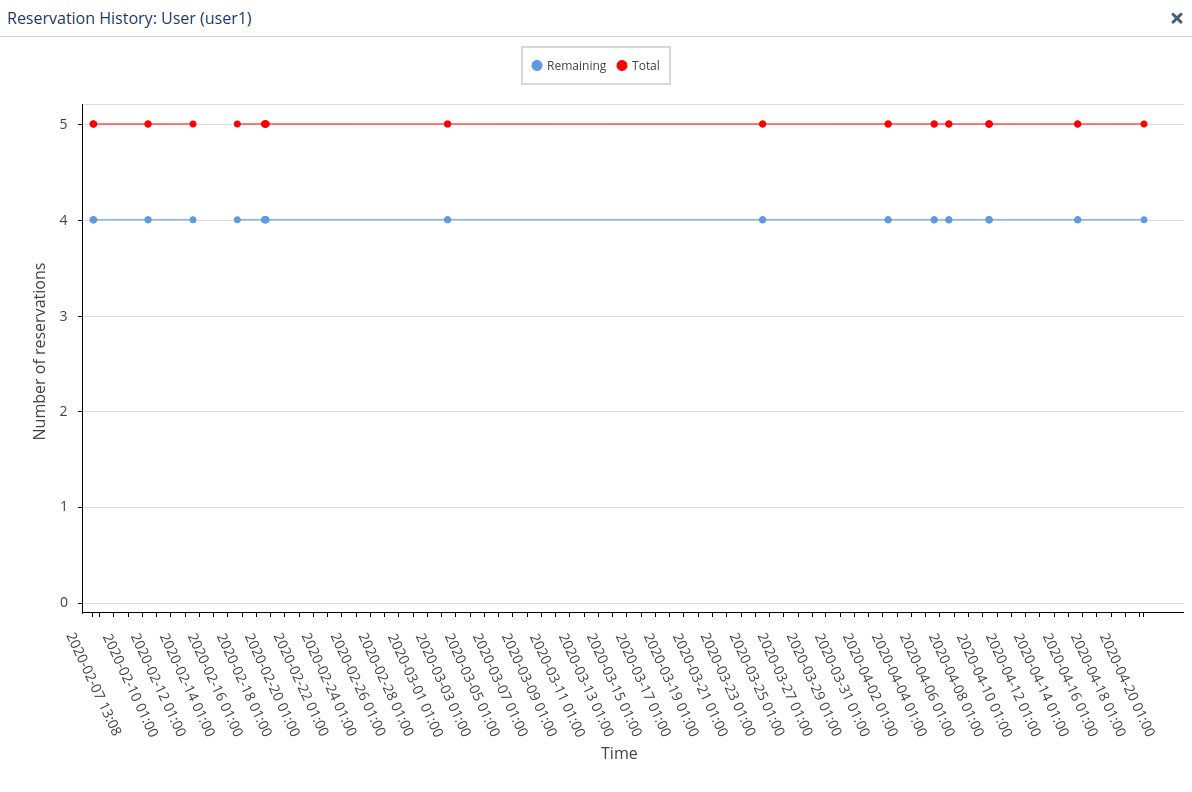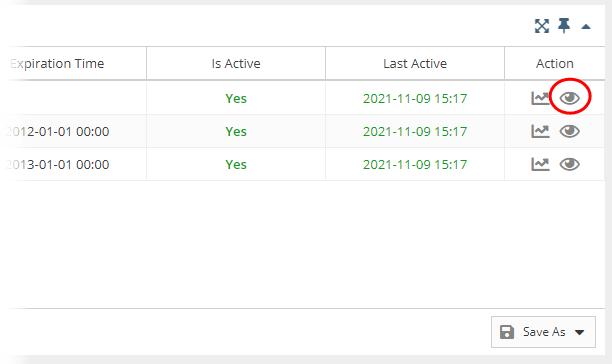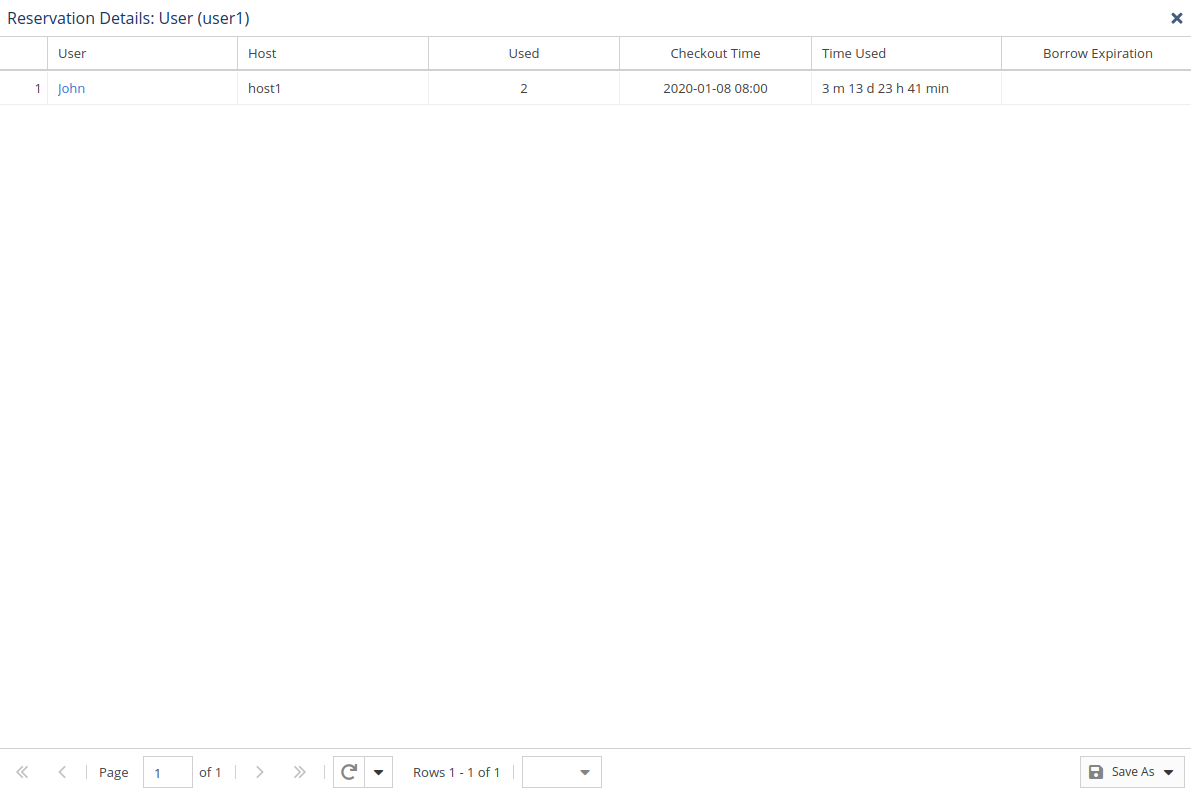...
| The information on this page refers to License Statistics v6.19 and newer, which added the ability to select all features/license servers for which to view reservations. If you are using an earlier version, please refer to the documentation for earlier versions. |
The Reservations page under the Features: History section in the left navigation pane gives you an overview for all reservations for the selected feature or all features. See License Reservations for more information about which license servers support reservations.
...
The General Information area at the top of the page includes identifying information for the feature and lets you select the all features or individual license servers and features for which to view reservations.
...
You can click the chart icon under the Action column to display the Reservation History graph for any active or historical reservation.
Reservation details
If the reservation is active, you can click the view icon under the Action column to see a list of the user sessions that match the reservation.