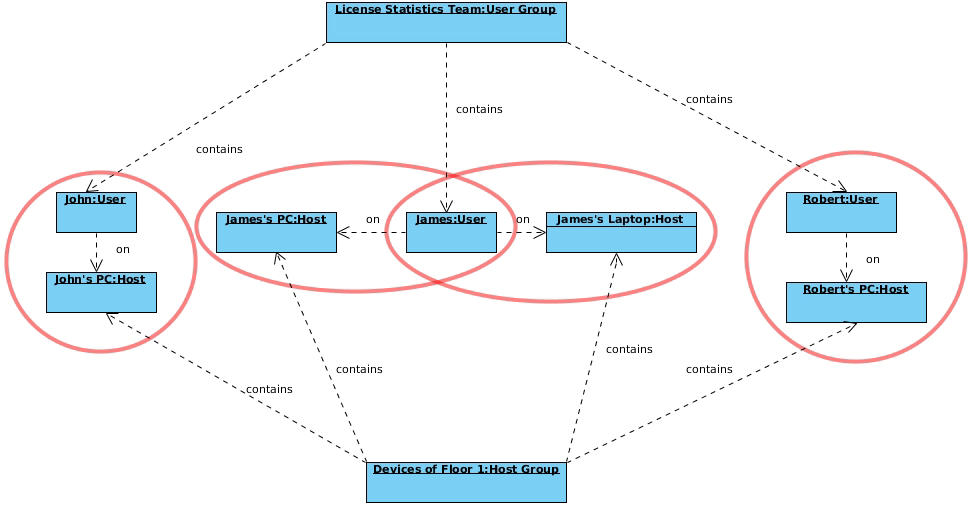...
The Usage Per User report may serve as a warning signal, letting you see whether higher usage is a one-time or a recurring event based on overall trends of license usage based on peak usage.
Types of aggregation
You can aggregate report results by:
...
| Info |
|---|
| If the User Group and/or Host Group options are disabled, this indicates that no groups have been created. |
How aggregation is applied in a report
Aggregation enables you to specify detailed levels of the produced results. License usage information can be displayed for a specified entity, letting you juxtapose one set of data with another.
| Expand | ||
|---|---|---|
| ||
The following diagram shows how License Statistics aggregation options are used by real-world entities in a company. |
Date Range
The Start Date, End Date, and Time Interval fields are interrelated; e.g., modifying the Start Date field affects the End Date field, depending on the selected Time Interval option. Selecting the "Custom" Time Interval option lets you specify the Start Date and End Date for the report.
Types of grouping (time units)
You can group feature usage information by:
...
| Expand | ||||||||||||||||||
|---|---|---|---|---|---|---|---|---|---|---|---|---|---|---|---|---|---|---|
| ||||||||||||||||||
Let's assume the following values have been returned after grouping feature usage information by Day.
When we choose to group the above feature usage information by Month and set the start date to April 4, 2014, we obtain the following values:
When we decide to set the start date to April 1, 2014, we get the following values:
|
Usage Per User grid
The Usage Per User grid includes the following:
...