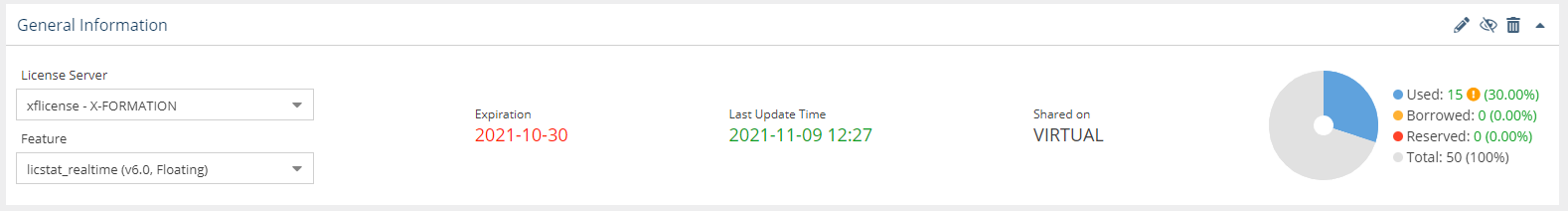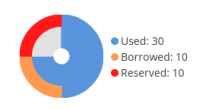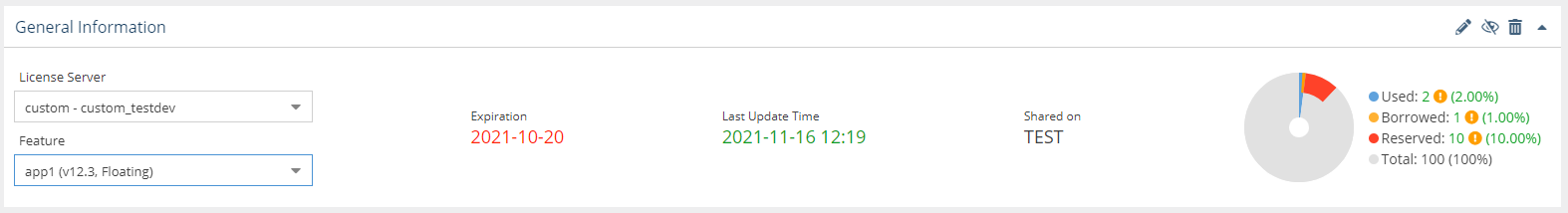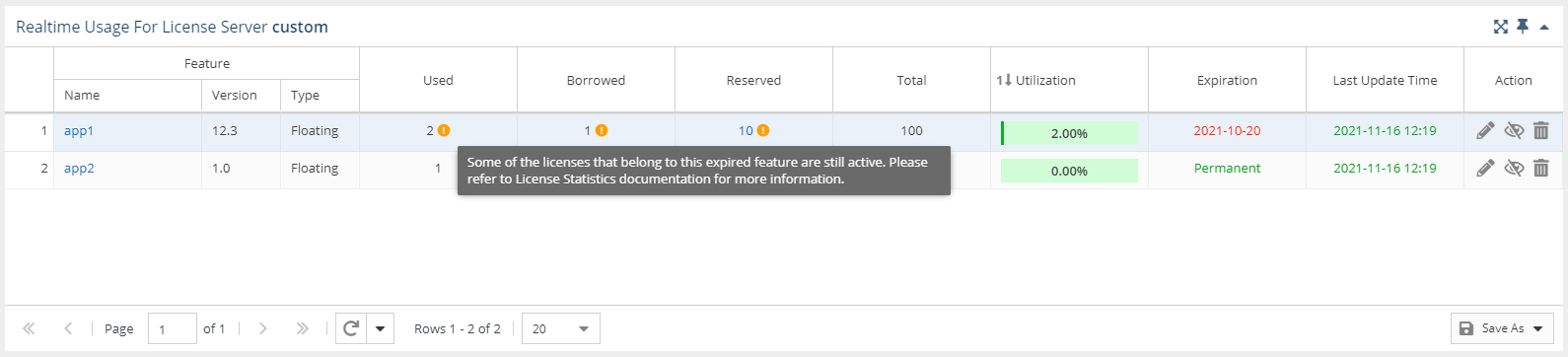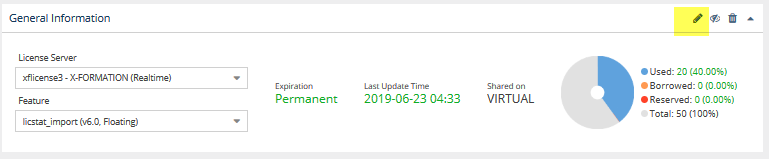...
- The feature's name, version, and type (see Feature identifiers, below).
- Information about the feature, such as statistics totals and the last update time.
- A current count of licenses used, borrowed and reserved, and (if not unlimited) the total licenses available.
Notes:
The color-coding of the text used for "Last Update Time" indicates the minutes elapsed since the last update time:
Minutes elapsed since last update time Color indicator 0 - 10 Green
10 - 20 Orange 20 or more Red - If there are unlimited licenses for the feature, the license usage gauge will not show the total number of licenses or utilization percentages, since they are not applicable, as illustrated below.
...
- The feature expiration date has passed
- The count of active licenses is other than 0
A warning icon for expired features with active licenses is also visible in the Used column of the Feature Usage grid.
IS THIS STILL TRUE? NEED UPDATED SCREENSHOT SHOWING THIS.
| Anchor | ||||
|---|---|---|---|---|
|
...
You can edit the currently selected feature's information that displays in the Features pages by clicking the Edit icon in the upper right of the General Information title bar.
The Edit Feature dialog opens.
...