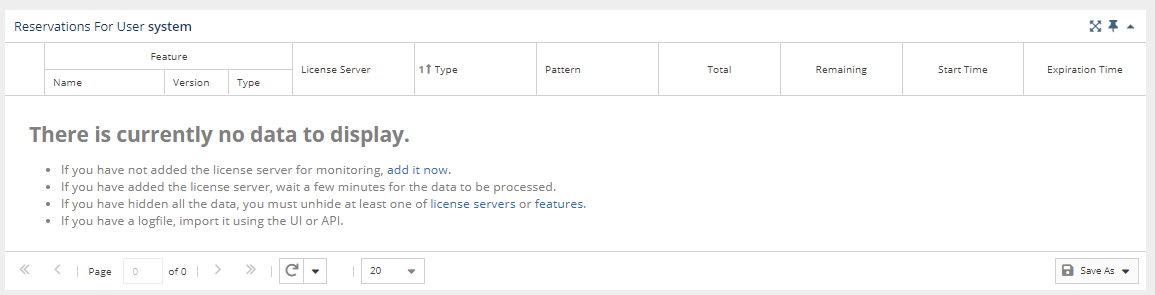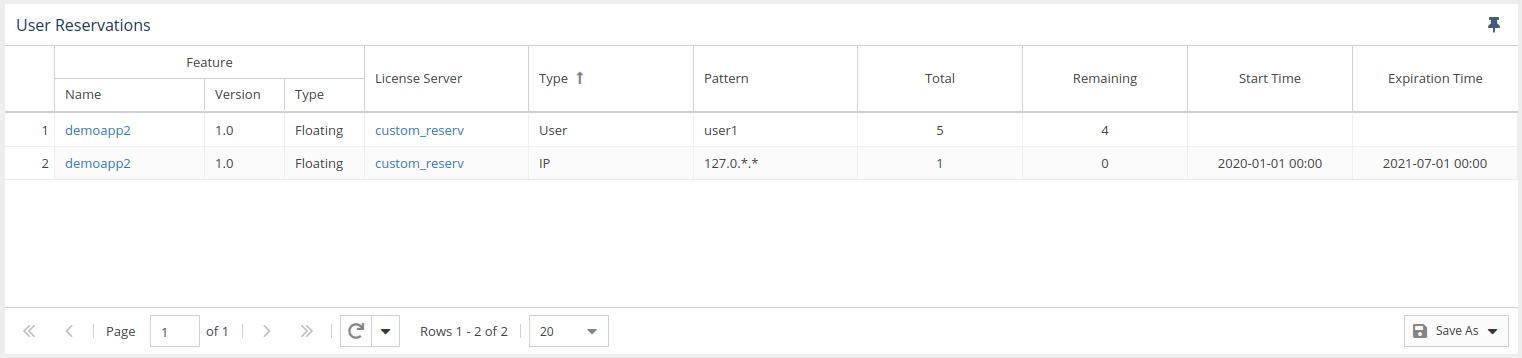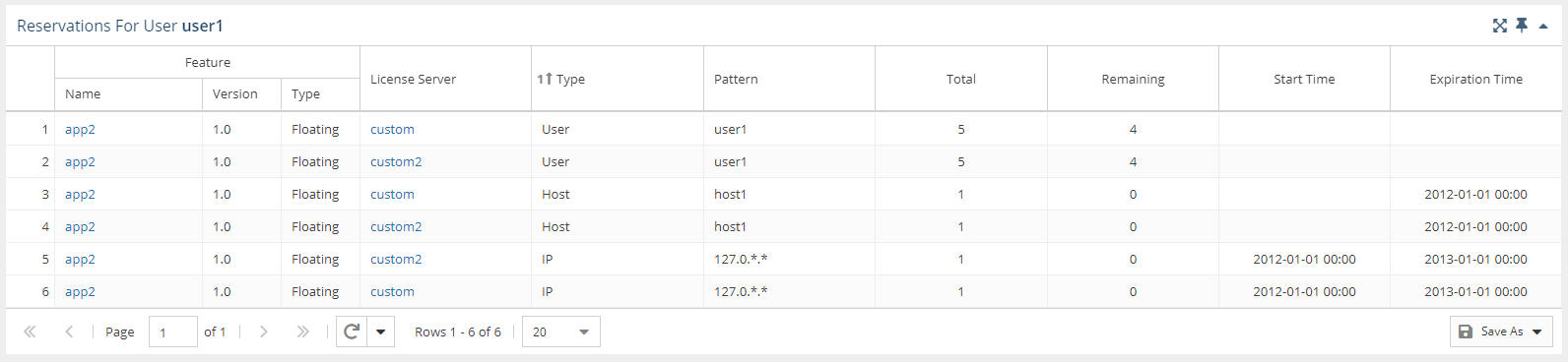...
The General Information area at the top of the page lets you select the user or user group to view reservations for and displays details for the selected user, including matching cloud users, if applicable.
User Reservations grid
The User Reservations grid shows the reservation information for the selected user or user group, based on the pattern gathered from queried server.
NEED NEW SCREENSHOT FOR ABOVE ILLUSTRATION THAT HAS DATA TO REPLACE THE FOLLOWING ILLUSTRATION
The User Reservations grid includes the following columns:
| Column | Definition |
|---|---|
| Feature Name, Version, and Type | The feature name, version number and type for the reservation. |
| License Server | The license server for the reservation. |
| Type | The type of reservation. License Statistics supports the following reservation types:
The types of reservations listed depends on the license manager. |
| Pattern | The pattern (taken from the license server) used for the reserved licenses. |
| Total | The maximum number of licenses that are reserved. |
| Remaining | The number of remaining available reservations of each type. |
| Start Time | The time the reservation became active. |
| Expiration Time | The time the reservation will expire. |
...