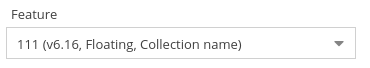...
| This page refers to License Statistics v6.11 and newer, which introduced Feature Collections. |
| Info |
|---|
This feature is available with the new licensing model - 2019 only. |
Feature Collections let you combine features to group/packages/products. Naming depends on license manager, if it's supported. We decided to name it Collection in licstat.It's purely business functionality which allows vendors to combine multiple features into the single collection and sell it gather more meaningful statistics for features that are combined into packages and sold as a single product . Result is that the customer can have THE SAME feature (name, version, type) bought with different collections. It's often that the price can be different for each such package, eg.
Collection 1: 100x F1 + 100x F2 + 10x F3 = $10.000/y
Collection 2: 20x F1 + 100x F3 = $5.000/y
Collection 3: 50x F1 + 200x F4 = $15.000/y
by the vendor. In packages such as this, you may have the same feature that has been purchased with multiple different packages, and the price of the feature may differ for each package. For example, feature F1 may be included in multiple packages and priced differently for each.
In such cases, you can use Collections to separate the F1 usage reporting based on which package the feature is in, rather than reporting all F1 usage together.
Collections are currently supported only for Autodesk license manager. By default, Features do not belong to a Collection.
You can enable Collections by toggling this option on in the Gathering settings when adding a new license server. This setting cannot be changed after creating the license server or be applied to an existing license server, because this would invalidate previously gathered data for that license server.
When you enable Collections for a license server, features for that license server will be reported on individually based on their Collection name. The Collection name can be viewed in reports that include information for Features; however, note that this column is hidden by default.
The Collection name is also shown in parentheses following the version and type in feature selectors, labels, and notifications; for example:
In the example above all "F1" features are available to employees, but the price per single F1 license depends on the collection it was bought with. In such case Customer is interested to know from WHICH collection the F1 license was consumed.