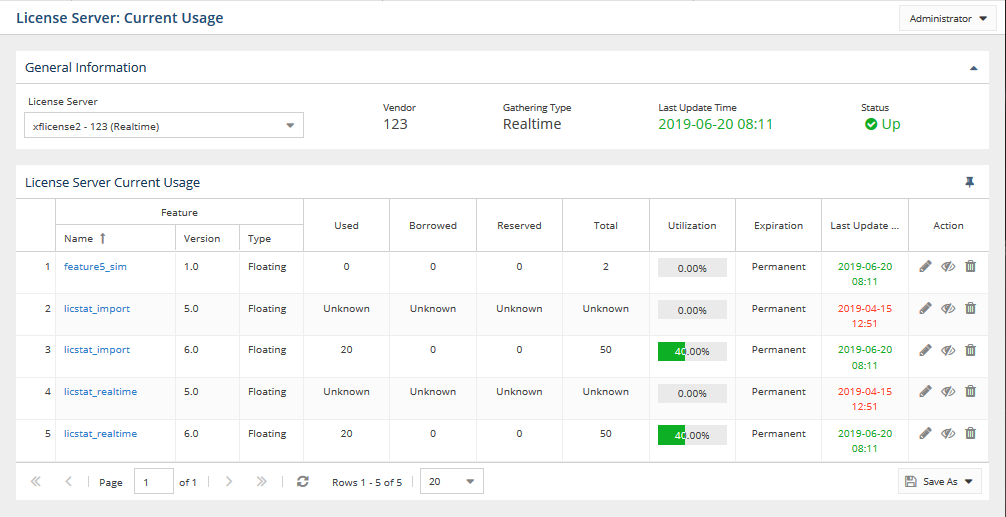...
The information on this page refers to License Statistics v6.0 5 and newer, which introduced a new user interface (UI). no longer includes usage for expired features in the Current Usage report. If you are using a version previous to v6.05, see documentation for previous versions. |
The Current Usage page under the License Servers section in the left navigation pane shows information about the license server and its features.
...
The License Server Current Usage grid lists all the features for the currently selected that are currently reported by the license server. Use the License Server pick list at the top of the page to select a different license server for which to see details.
For each feature, you can see how many licenses are in use, borrowed, and reserved; the total number of licenses; percentage of utilization; license expiration date; and the last update time, as shown below.
Note: Features that are not current (that is, had no usage reported in the last query interval performed by the license server) are not included in this report. Therefore, expired features won't be shown in this report unless they have current usage (some license servers may allow use of currently checked out features even after those features have expired). Any expired features are displayed with a red background, as shown in the first and third rows of the grid in the illustration above.
How License Statistics counts licenses
...