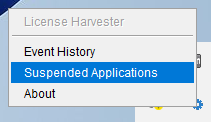...
- When the "Suspend" option is used for License Harvesting, the application will "freeze," becoming unresponsive, and a notification will display for the end user:
If the end-user clicks "Resume," the application will immediately be unsuspended. If the end-user clicks "OK," the application will continue to be suspended until the user resumes it using the License Harvester tray. To resume the application using the tray, the user must:- Select the "Suspended Applications" option from the License Harvester tray:
- From the window that appears, select "Resume" to unsuspend the suspended application(s), or in the case of multiple suspended applications, "Resume All" to unsuspend all applications at once:
- Select the "Suspended Applications" option from the License Harvester tray:
...