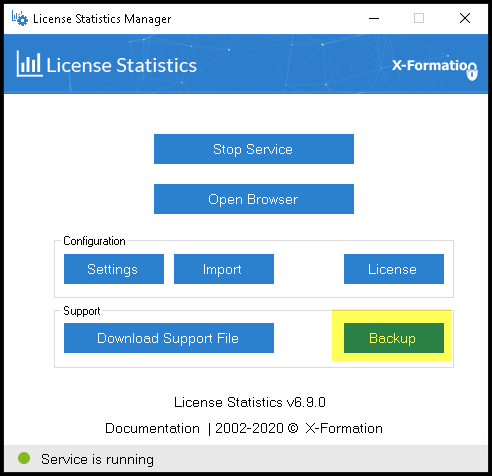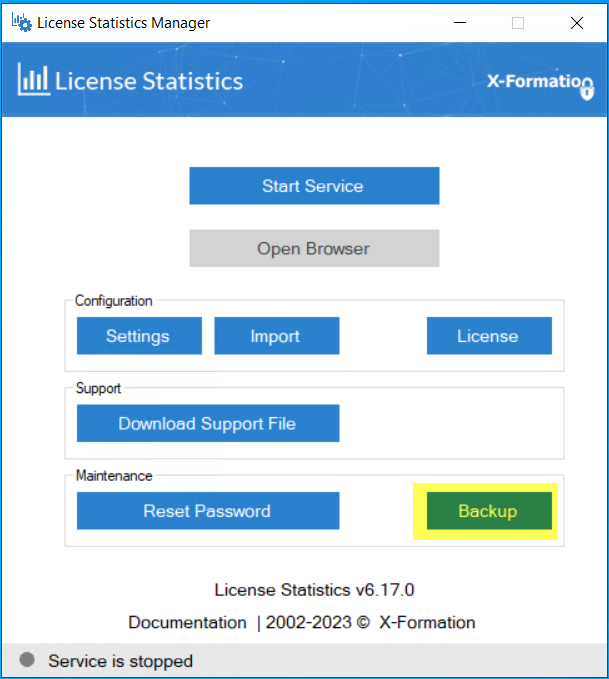...
For Windows installations, you can create the backup using the Backup button in the Support section of the License Statistics Manager.
For Linux (and alternatively for Windows), you can use the automated backup and restore scripts provided with License Statistics. However, if your needs and installation do not allow you to use the automated scripts, you can perform the backup and restore procedures manually. These methods are described below.
Using License Statistics
...
scripts
License Statistics includes provides the following scripts, including scripts for automating backups when the when the database created by License Statistics (EMBEDDED64) is used with default settings. Review Review these scripts so you are familiar with what they do, and decide if they will work for your backup, restoration and restoration management needs.
| Script for Windows | Script for Linux | Description | ||||||
|---|---|---|---|---|---|---|---|---|
| mysql_start.bat | mysql_start.sh | Starts the MySQL database. | ||||||
| mysql_stop.bat | mysql_stop.sh | Stops the MySQL database. | ||||||
| mysql_backup.bat | mysql_backup.sh | Backs up the License Statistics database. | ||||||
| mysql_restore.bat | mysql_restore.sh | Restores the License Statistics database. | ||||||
| mysql_start_backup_stop.bat | mysql_start_backup_stop.sh | Starts, backs up, and stops the MySQL database. | ||||||
| mysql_start_restore_stop.bat | mysql_start_restore_stop.sh | Starts, restores, and stops the the MySQL database. | ||||||
| mysql_clean.bat | mysql_clean.sh | Drops (removes) the License Statistics database. | ||||||
| mysql_reest_admin_password.sh | Resets the Admin password to the default password. |
...