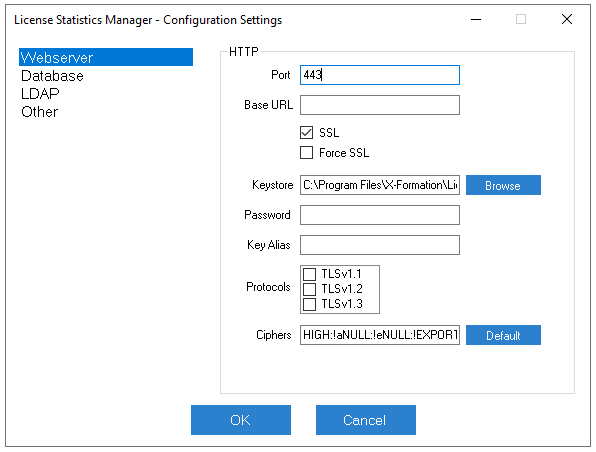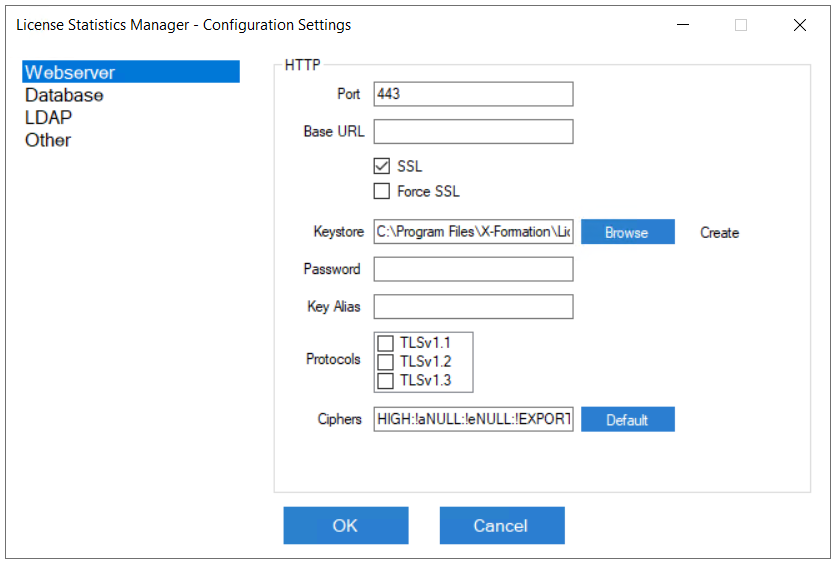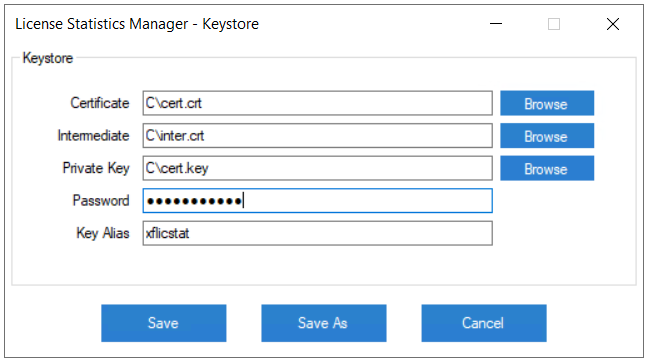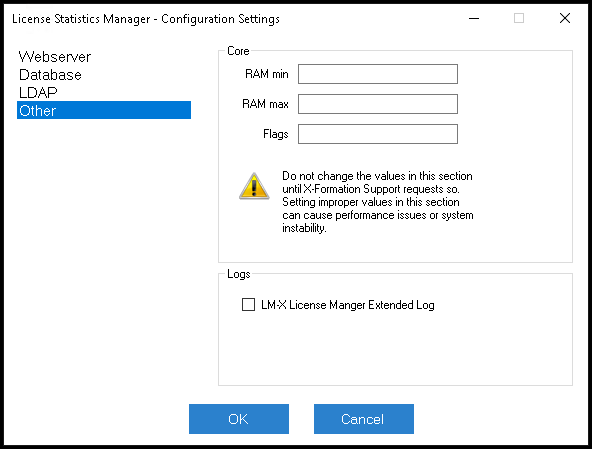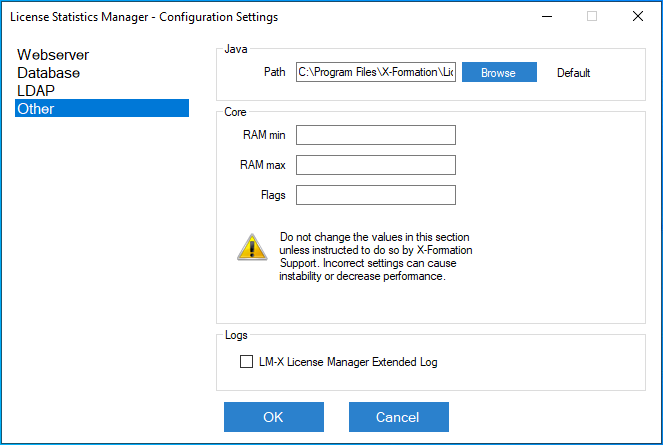...
The information on this page refers to License Statistics v6.10 14 or newer, which improved the license setup process by copying the license file to the default path and setting this path introduced a Java path setting in the configuration file and added a new wizard that helps you to create a keystore. If you are using a version previous to v6.1014, see documentation for previous versions. |
| Info |
|---|
License Statistics Manager is available for Windows installation installations only. |
Before running License Statistics, you must configure it for your specific environment and needs. For Windows installations, the License Statistics Manager, which opens automatically upon completion of the License Statistics installation, guides you through all configuration options, including license setup. For Linux installations, please see Configuring License Statistics.
...
The following sections describe the configuration settings available from the License Statistics Manager, including:
- Webserver (HTTP) settings
- Creating a keystore
- License Statistics database settings
- LDAP settings
- Other (miscellaneous) settings
Anchor config_webserver config_webserver
Webserver settings
| config_webserver | |
| config_webserver |
The Webserver settings let you specify your HTTP server information. For more details, see HTTP Server configuration.
. The Webserver settings also include the ability to create a keystore, described next.
| Anchor | ||||
|---|---|---|---|---|
|
The Webserver settings let you browse for and specify the location of a keystore, or if no keystore exists, to create a keystore using a wizard to guide you. You can also create a keystore manually; however, creating a keystore using the License Statistics Manager wizard simplifies the process.
To create a keystore using the License Statistics Manager wizard:
- To the right of the Keystore field, click Create to open the keystore creation wizard.
Browse for each of the paths that define the information needed to create the keystore, as described below. All fields are required except as noted.
Certificate The certificate file (standalone or bundled with intermediate certificates) Intermediate An optional file with intermediate certificates (provided by CA) Private Key The private key file Password The password for the new keystore that will be created
Key Alias The alias in the keystore for the new key that will be created - Click Save to create the keystore file in the application files,
or
Click Save As to create the keystore in a different location.
After saving the keystore definition, the keystore creation wizard will close, and the HTTP settings will be automatically populated with the specified Keystore path, Password and Key Alias.
Anchor config_db config_db
Database settings
| config_db | |
| config_db |
...
The settings under "Other," including include the Java path, core settings and enabling a toggle for LM-X extended logging, . The settings in the Core section should not be specified changed unless you are instructed to do so by X-Formation Support.
Support options
...