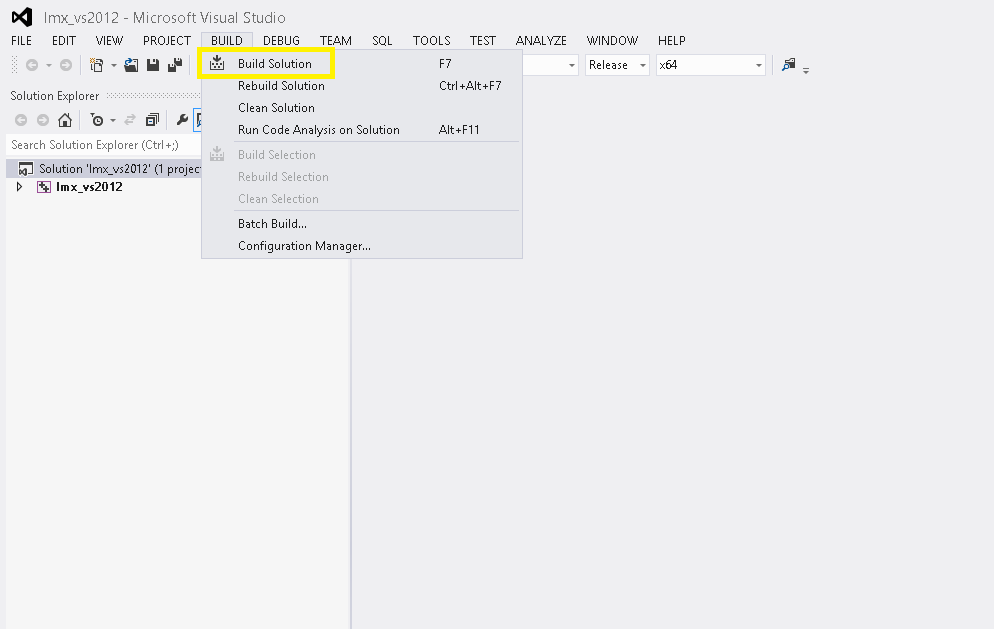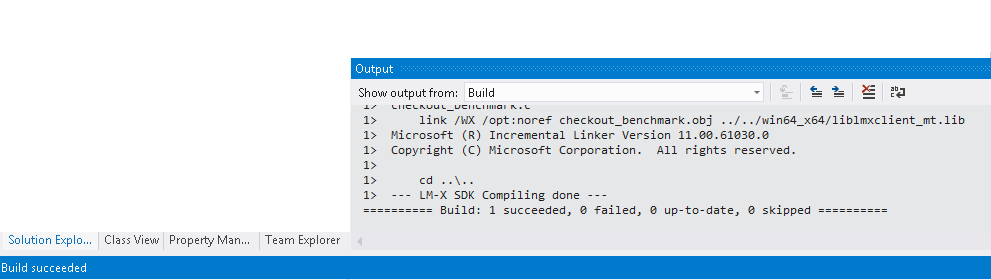The following steps are designed to compile LM-X SDK on a Windows machine in 5 minutes or less from a command line and using Visual Studio.
Compiling the LM-X SDK from Visual Studio
Step 1. Run Visual Studio.
To run Visual Studio, either:
- Run Visual Studio by default by clicking Finish at the end of installing the LM-X SDK on Windows
or - Double-click on the proper Visual Studio solution file", as shown in the following example:
Note: Make sure the config directory includes the license file.
Step 2. Click Build tab and from the list of options that appears, select "Build Solution".
When the compilation is successfully completed, you will see a "Build succeeded" message on the Visual Studio status bar, as shown below.
See Installation issues for information about problems and workarounds related to compiling the LM-X SDK.
Compiling the LM-X SDK from a command line
To compile the LM-X SDK from a command line:
Step 1. Run cmd.exe.
Step 2. Set the environment variable.
Step 3. From the root directory of the LM-X distribution, run nmake.