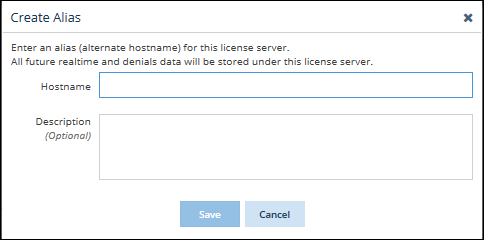This page refers to functionality that has been removed from License Statistics. License Statistics v6.11 removed license server alias and merge functionality.
Assigning an alias helps License Statistics access data located in the same place by using different symbolic names. (Note that an alias will not be displayed as a separate license server.)
To assign a server alias for a server that uses multiple hostnames (one for realtime data and another for denials data), so that all future data in License Statistics will be shown under one server:
- In the Settings tab of the License Servers page under the Administration area, select the realtime server to which you want to assign an alias.
- Click the Edit icon in the Action column to open the Edit License Server dialog.
- Under the Aliases tab, click Add to add an alias for the license server you are currently editing.
- Enter the hostname that is being used for the denials log in the "Hostname" field.
- Optionally, enter a description for the alias in the "Description" field.
- Click Save to create the alias.
- You can edit or delete the alias information at any time by editing the license server and using the Edit and Delete icons under the Action column in the Aliases tab.