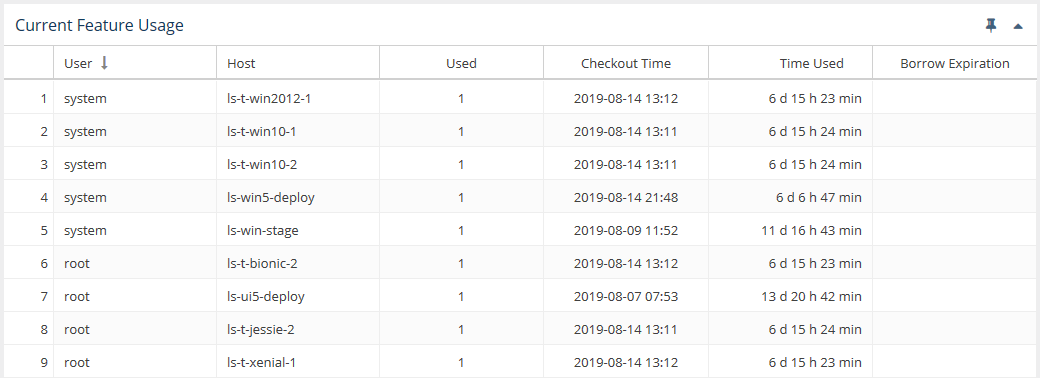
The information on this page refers to License Statistics v6.11 and newer, which introduced Host IP data in grids. If you are using a version previous to v6.11, see documentation for previous versions. |
The Current Usage page under the Features section in the left navigation pane shows the usage statistics for the currently selected feature.
The General Information area at the top of the Current Feature Usage page includes identifying information for the feature and a summary of usage information for the selected feature.
The Current Feature Usage list includes the user and host (and Host IP, hidden by default) on which the selected feature is checked out, how many licenses that user has checked out, the checkout time(s) and how much time has elapsed since checkout, and for any borrowed licenses, when the borrow time expires.
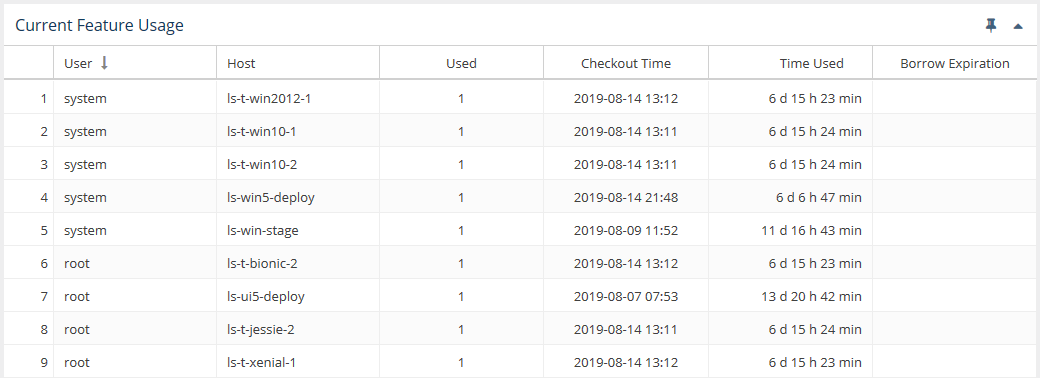
You can add the Current Feature Usage grid to the License Statistics Dashboard. Learn more about customizing the Dashboard.
The Feature Usage graph gives you a visual picture of the number of licenses used throughout the day. (See Feature usage graphs for additional information about feature use graphs.)
You can hide or show total, used and borrowed licenses. The display of these usage details in the graphs is controlled by clicking the status for which you want to view data in the legend at the top of the chart. For example, clicking the "Total" option on the graph legend will remove the lines showing the number of used licenses.
The graph below displays the number of borrowed and used licenses; the display of total licenses is hidden (greyed out).
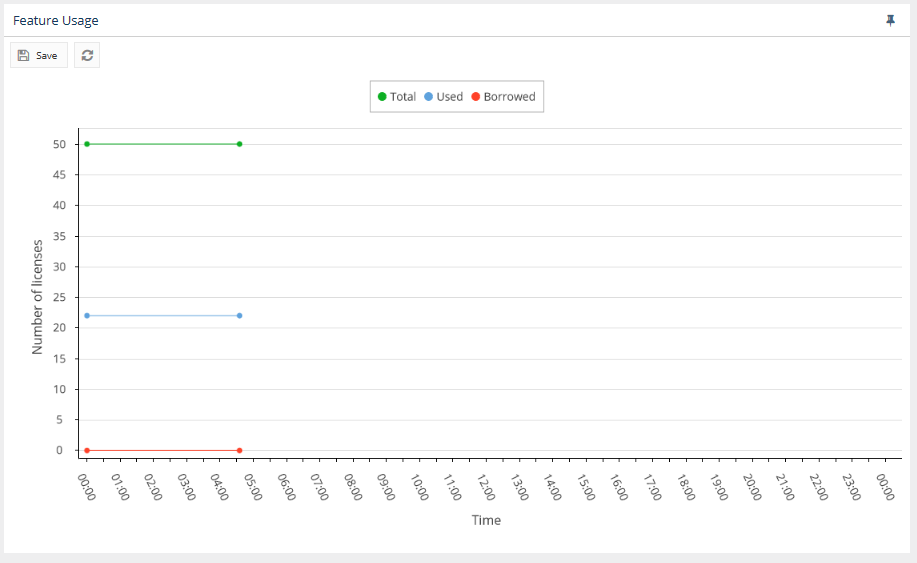
Gaps in collecting data
Empty spaces or "gaps" in the graph indicate periods when License Statistics was not running and data was not being gathered. This can happen due to one or more of the following reasons:
You can add the Feature Usage graph to the License Statistics Dashboard. Learn more about customizing the Dashboard.
Use the Advanced Filtering area to choose whether to show total licenses on the graph. (See Feature usage graphs for more information about using graphs.)