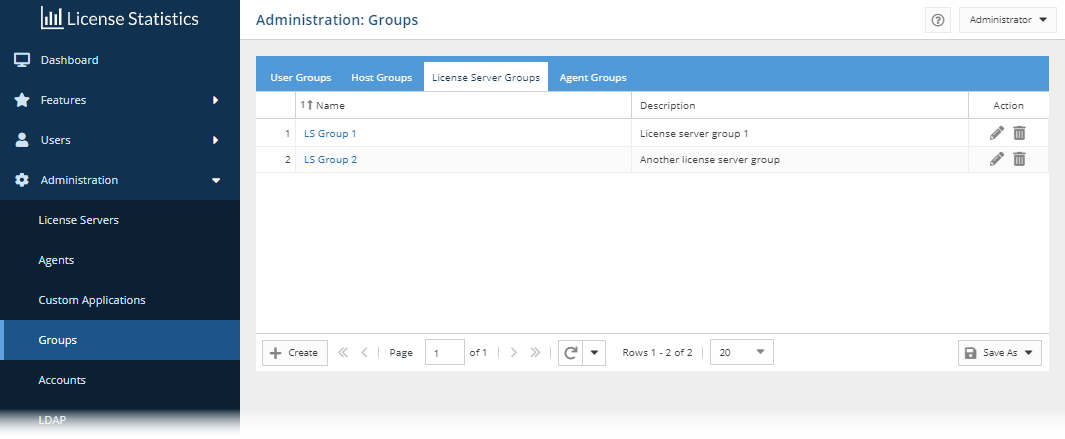
The information on this page refers to License Statistics v6.3 and newer, which consolidated group management into a single Groups page under the Administration section. If you are using a version previous to v6.3, see documentation for previous versions. |
Administrative users can create and manage license server groups using the License Server Groups tab in the Groups page, found under the Administration section in the left navigation pane.
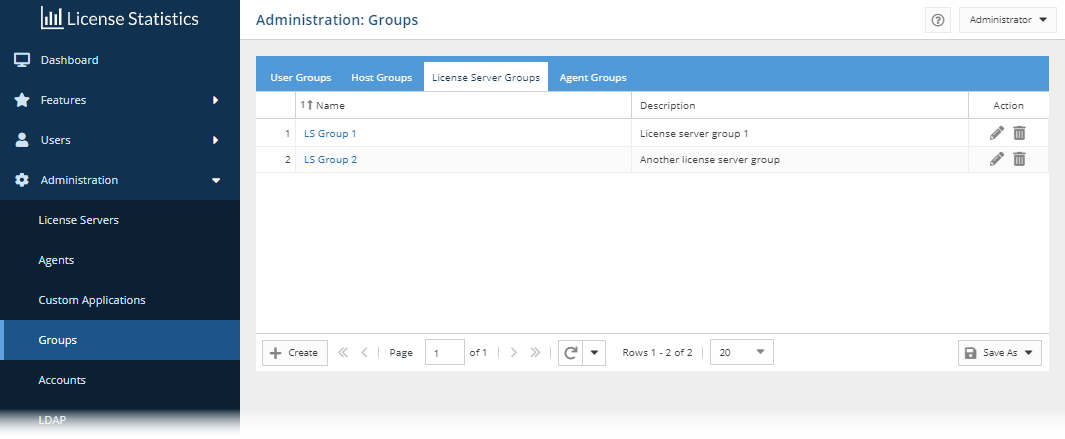
This section discusses how License Statistics reports on existing license server groups.
All data for license server groups will be shown on reports regardless of visibility settings, so even if a feature or a license server is invisible for a particular user, that user will see usage information for it on reports. This ensures that all users viewing reports for a license server group see the same information instead of each seeing different information.
Example
Let's assume we have three license servers: server PL in Poland, server US in the United States, and server DK in Denmark. Each server contains the feature Windows XP Floating (WXPF) and belongs to a license server group called XF. The XF license server group has the aggregated data gathered for each WXPF feature on PL, US, and DK.
The total available licenses for WXPF per license server are:
Therefore, the total available licenses for WXPF for the license group XF = 30.
Now, let's assume there are three License Statistics users, each with different visibility settings for the license servers and features:
If visibility settings were applied to the reports for the license server group, the three users would each see different statistics for the available license count for WXPF.
With this example, you can see the importance of ignoring visibility settings for license server groups and its features. Ignoring visibility settings ensures that every user sees the same data in the report, so each of our three users will see 30 total available licenses, regardless of their visibility settings.
Realtime data is reported for features in a license server group only if each aggregated feature has realtime data. This could lead to problems in grids that display realtime data (such as the Features - Realtime - Usage report), because realtime data would not be reported if a feature on one of the license servers in the group is no longer being used but has historical data. To avoid such problems, any feature in a license server group that previously had aggregated realtime data will no longer be included in the aggregation if its usage is older than 24 hours.
Example
Using our above example of three servers (PL, US, and DK) that each serve the WXPF feature and are in a license server group called XF, let's assume that after a couple of years, we move the DK server to a Mac OS Mavericks Nodelocked (MMN). We do not renew the licenses for WXPF; however, we still want to retain the historical usage data for WXPF.
Now, only two of the three license servers in the XF license server group—PL and US—have realtime data. Instead of excluding the WXPF realtime data for the XF license server group because one of the features has no realtime usage, the WXPF feature on the DK server is ignored (no realtime usage within 24 hours). As a result, the realtime data for license server group XF is an aggregation of WXPF realtime usage only for the PL and US servers, which still have realtime usage within 24 hours. In this way, the realtime usage for features on the license servers in the license server group is still reported.
If identical features (same name, version, and type) are hosted by more than one license server in a group, that feature's usage information is summed and reported as one feature for the entire license server group.