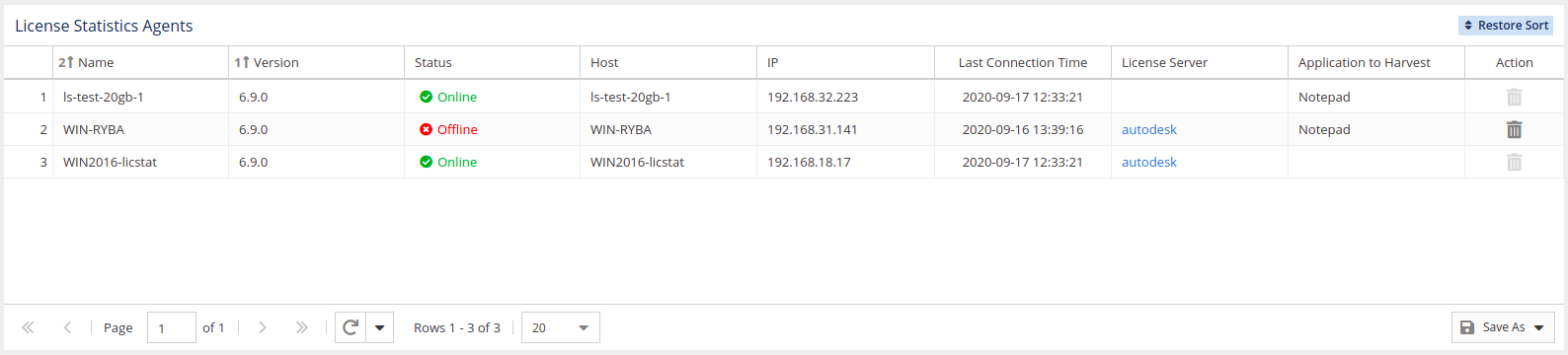The information on this page refers to License Statistics v6.9 and newer, which introduced License Harvesting. If you are using a version previous to v6.9, see documentation for previous versions. |
You can see a list of all License Statistics Agents in use by reviewing the Agents page, found under the Administration section in the left pane. (This page is visible only for License Statistics administrator users.)
License Statistics Agents grid
The License Statistics Agents grid includes the following information about license servers for which agents provided data:
| Name | By default, this is the host name, which can be edited using inline edit. |
| Version | Version of the agent service. This column shows a warning symbol if the agent version is older than the current License Statistics version. |
| Status | Status of license server, which can be either Online or Offline. An Offline status indicates that the Agent was unable to connect to License Statistics in the last two intervals (typically, 1 minute). |
| Host | Host name of the machine running the Agent. |
| IP | IP address of the machine running the Agent. |
Last Connection Time | Last time that the Agent connected to License Statistics (this reflects only the connection time, regardless whether data was gathered). |
| License Servers | A list of all license servers for which the agent provided data (currently, this is limited to a Autodesk license servers). |
| Applications | List of applications for which License Harvesting is enabled. |
| Action | Ability to remove offline Agent. Disabled for online Agents. |