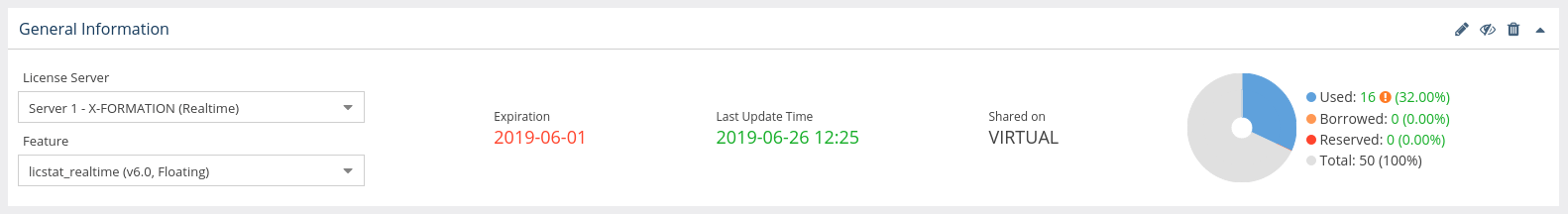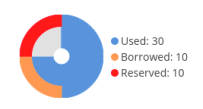...
All feature usage pages include a General Information area at the top of the page.
To choose the feature for which to view statistics, use the License Server and Feature pick lists in the General Information area at the top of the page. You can select either an individual license server or a license server group from the License Servers pick list. After selecting the license server/license server group, the Feature pick list will then contain all features within that license server/license server group for you to choose from.
The General Information area shows identifying information for the selected feature (which can be edited), including:
- The feature's name, version, and type (see Feature identifiers, below).
- Information about the feature, such as statistics totals and the last update time.
- A current count of licenses used, borrowed and reserved, and (if not unlimited) the total licenses available.
The feature to view is selected using the License Server and Feature pick lists.
Notes:
- Expired features are indicated by a warning iconin the chart details on the right of the page, as shown above for Used features.
The color-coding of the text used for "Last Update Time" indicates the minutes elapsed since the last update time:
Minutes elapsed since last update time Color indicator 0 - 10 Green
10 - 20 Orange 20 or more Red - If there are unlimited licenses for the feature, the license usage gauge will not show the total number of licenses or utilization percentages, since they are not applicable, as illustrated below.
...