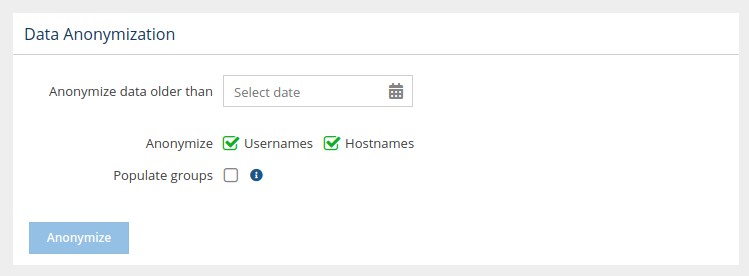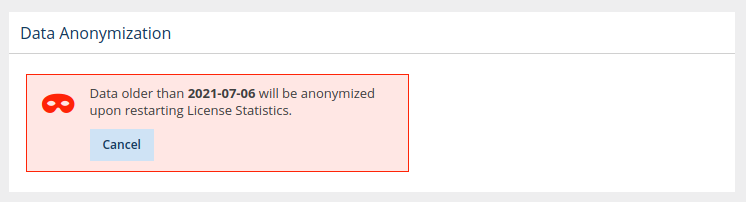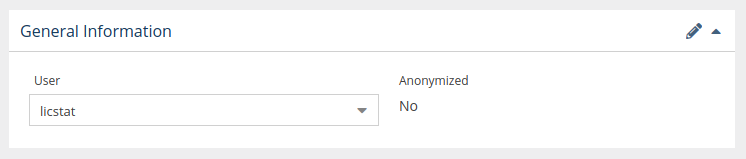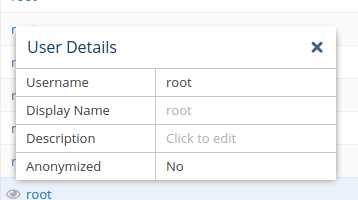...
| Info |
|---|
Anonymization has no impact on licensing. The number of users/hosts before and after anonymization will remain the same. |
| Note | ||
|---|---|---|
| ||
Anonymization is irreversible, because it replaces the original usernames/hostnames with hash codes. |
To enable data anonymization:
- Select the Database Management tab from the Administration page. (This page is visible only for License Statistics administrator users.)
Under the Data Anonymization section of the Database Management page, select the date from which to remove anonymize data.
- Toggle on/off anonymization of Usernames and/or Hostnames. Toggling these options on will replace the usernames/hostnames with unique hash codes as a result of the anonymization.
- Toggle on/off the option to populate groups with the anonymized users/hosts. If toggoled on, the anonymized users will be re-added to the same groups the original users belonged to. Leaving this option off provides a higher level of anonymity, since group membership can potentially identify anonymized users.
- Click Anonymize. You will be asked to confirm the anonymization request.
- You may cancel the anonymization at any time prior to restarting License Statistics by clicking Cancel in the message shown under Data Removal in the Database Management tab.
- Restart License Statistics.
After anonymization:
- Any user that was/is still in use after the anonymization date will be split into two users: anonymized and non-anonymized.
- Any active sessions on the date of anonymization will be spit into two sessions; only the data for the older session will be anonymized.
Anonymization status for users can be seen in the User General Information panel and the user details tooltip. For example: