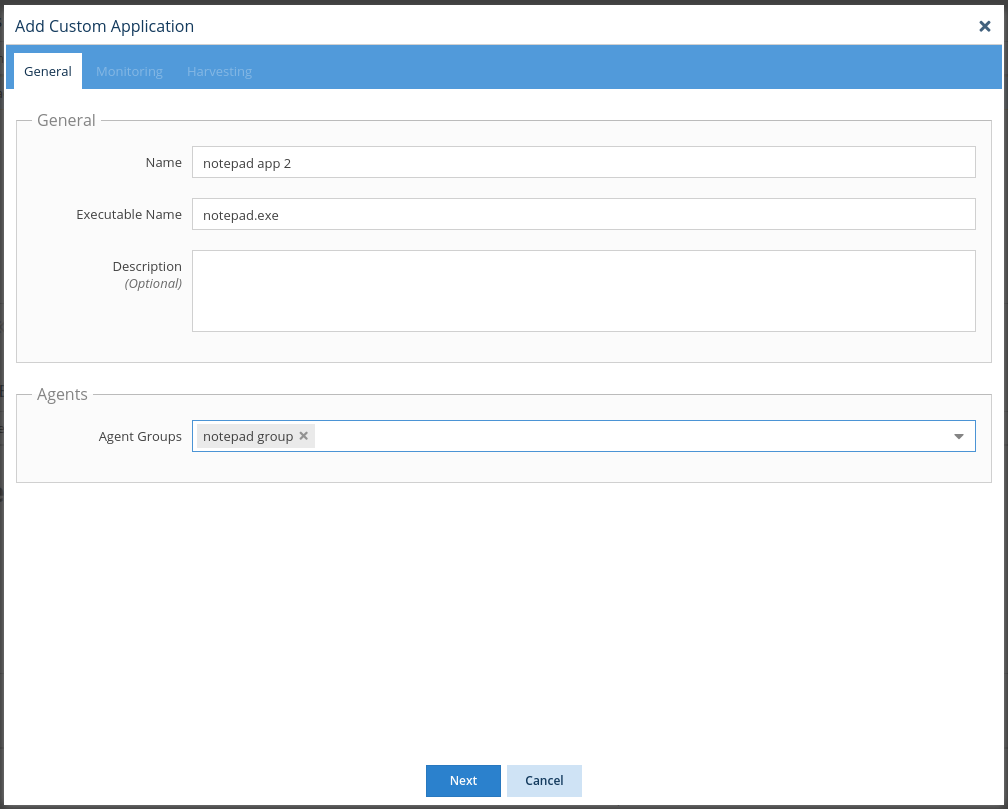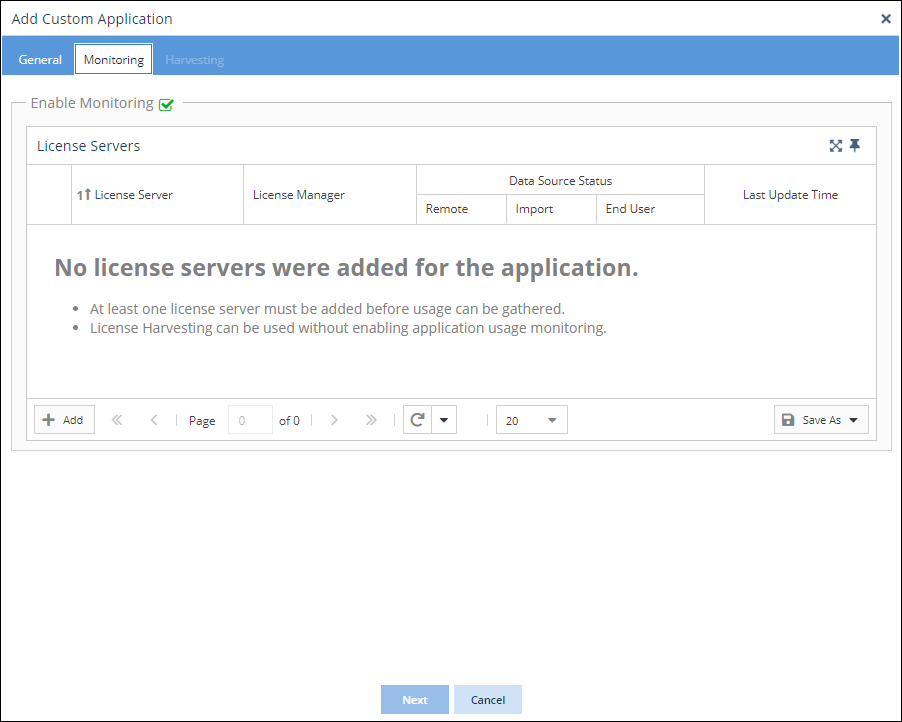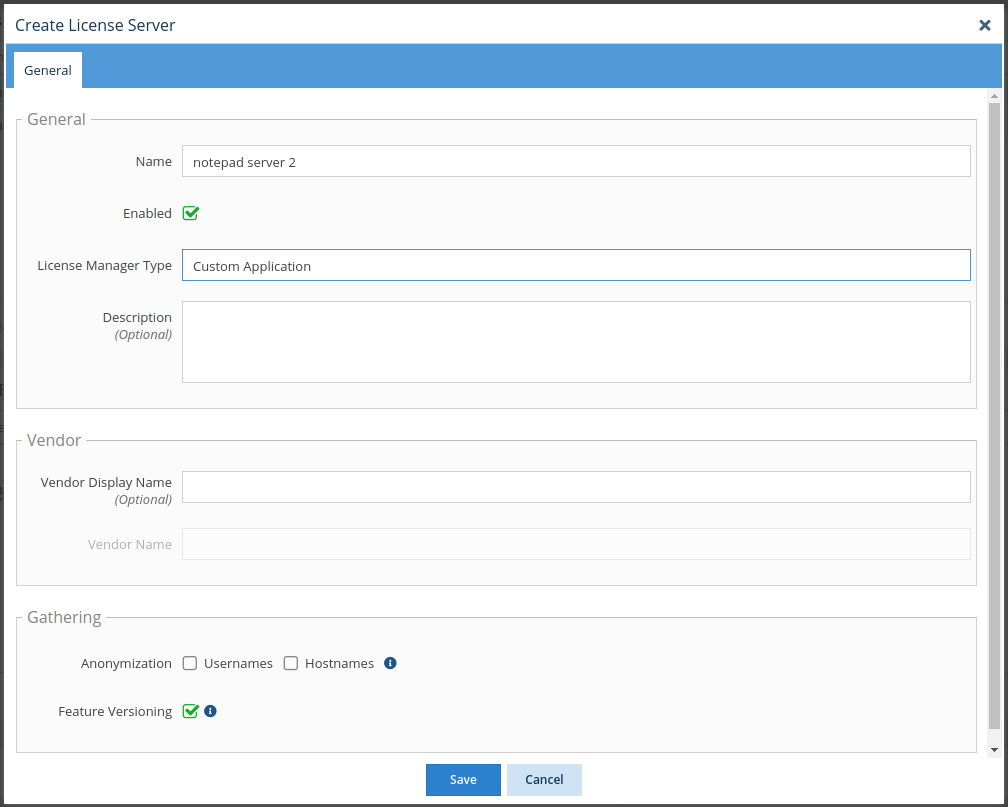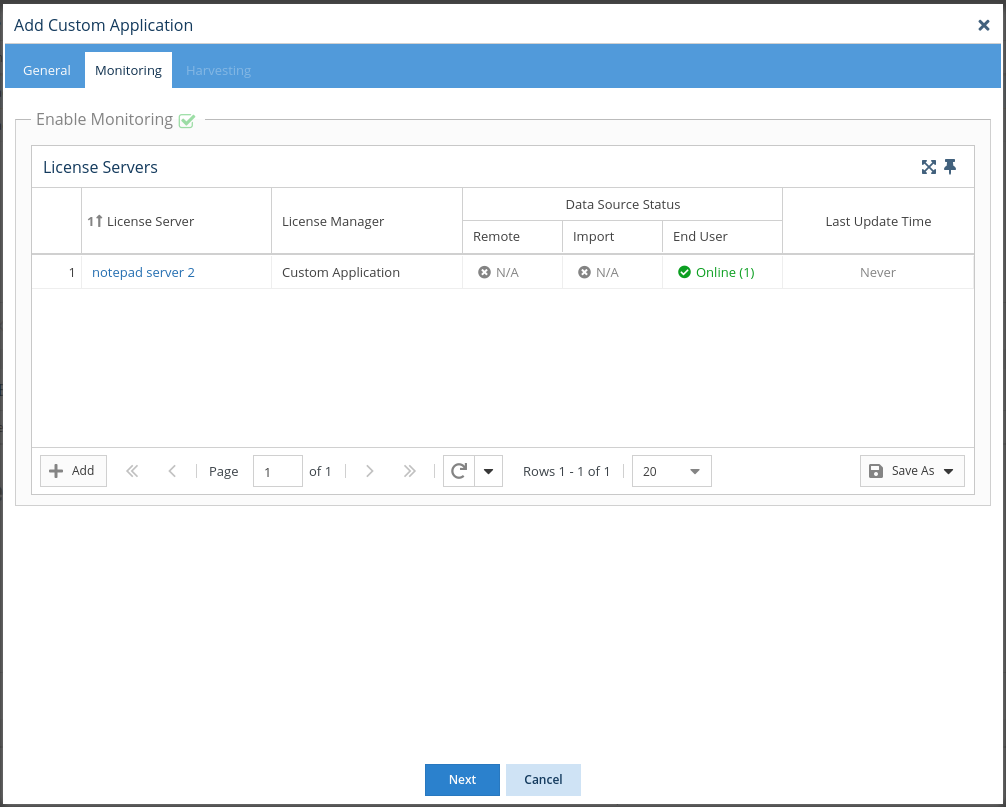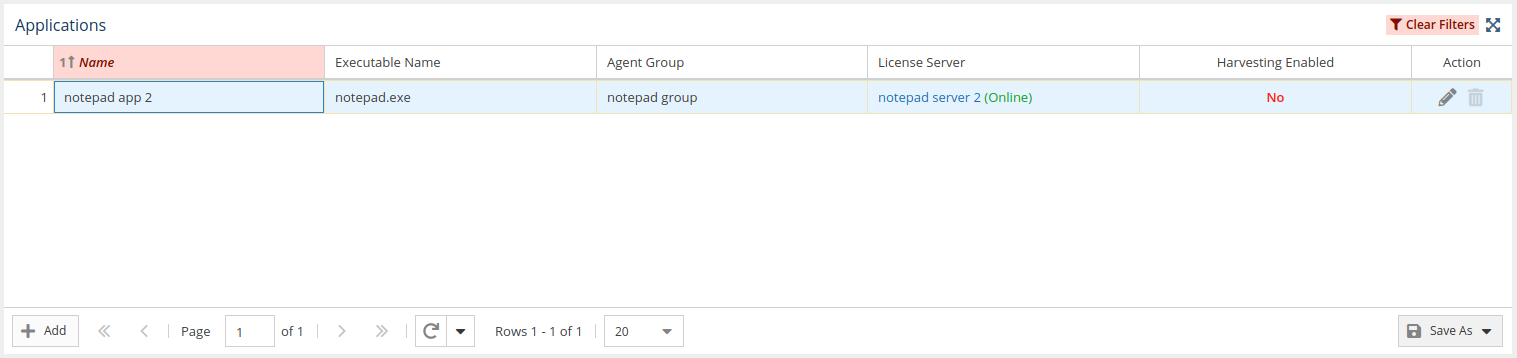...
The information on this page refers to License Statistics v6.13 and newer, which introduced Custom Application monitoring. |
To use Custom ApplicationsApplication management, you must:
- Install License Statistics Agent and connect it to the License Statistics server.
- Add one or more Agent groups, if none have yet been added. (Agent groups can also be added on the fly when configuring the application for monitoring.)
- Configure the applications to be monitored, as described in this section.
- Currently, each Each application requires one License Server license server to be used.
Configuring
...
application monitoring
You can configure
...
After you have connected License Statistics Agent to the License Statistics server and added one or more Agent groups, you can configure custom applications to be monitored by either adding
Adding a "Custom Application" License Server
or
Using using the "Custom Applications" Administration menu option.
The following sections describe each method.
...
- Select Custom Applications under the Administration section in the left pane.
- Click Add. The Add Custom Application form opens.
- Fill in the Name and Executable Name fields.
- Select which Agent groups will be monitoring the application. You can create a new Agent group on the fly by typing the desired name in the Agent Groups drop-down list area and then clicking on the name. (The group name will be denoted with "(Create New)" if the name you type does not already exist.)
- Click Next to proceed to the Monitoring tab.
- Toggle on Enable Monitoring. (If Enable Monitoring is not toggled on, the rest of the tab will be blank.)
- Click the Add button in the lower left of the License Servers grid.
- Fill in the form to add the new License Server that will be used by the custom application. (Note: The License Manager Type is automatically set to "Custom Application" and cannot be changed.)
- Click Save to save the license server. You will see that the license server is added to the License Servers grid in the Monitoring tab.
- Click Next to proceed to the License Harvesting tab, and optionally, set up set up License Harvesting for the application.
- Click Save to save the configuration and return to the Applications page. You will see that the new application has been created and is included in the Applications grid.
...