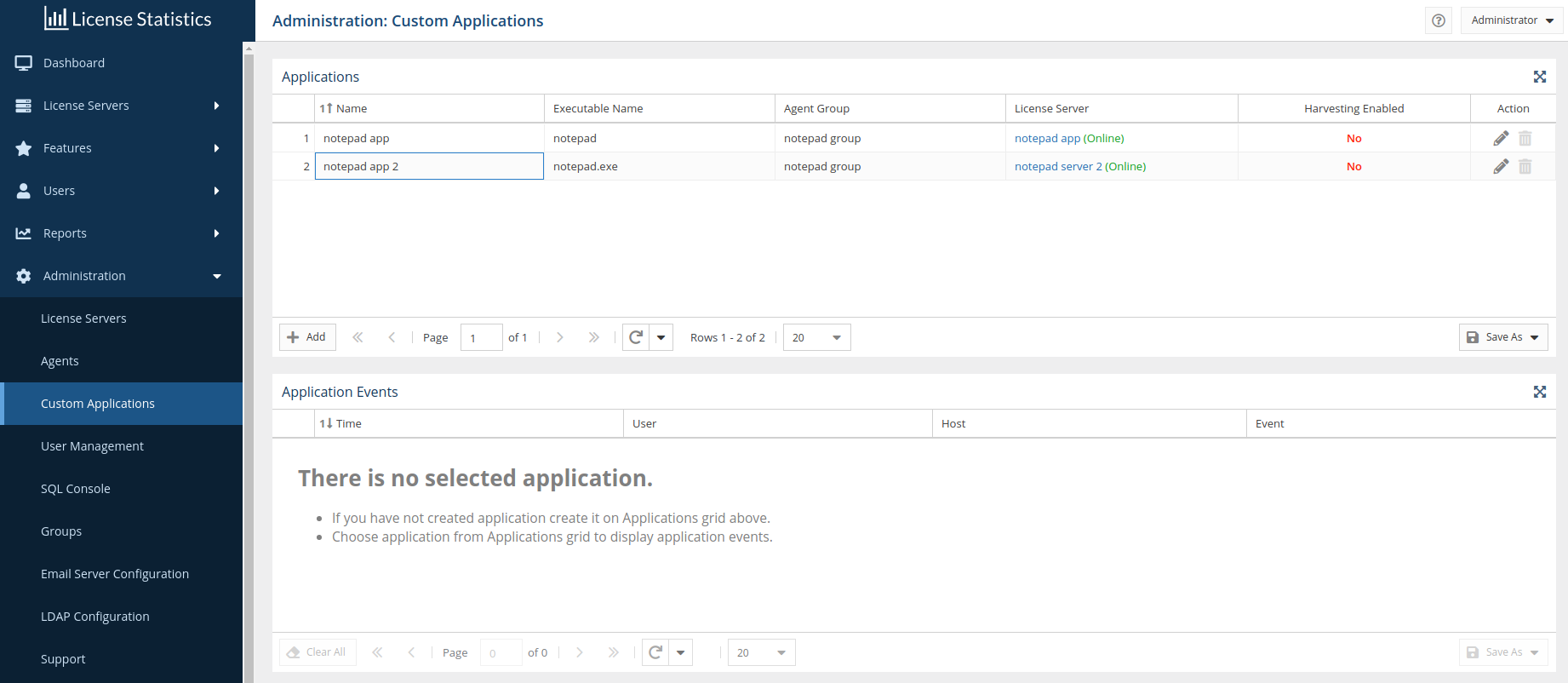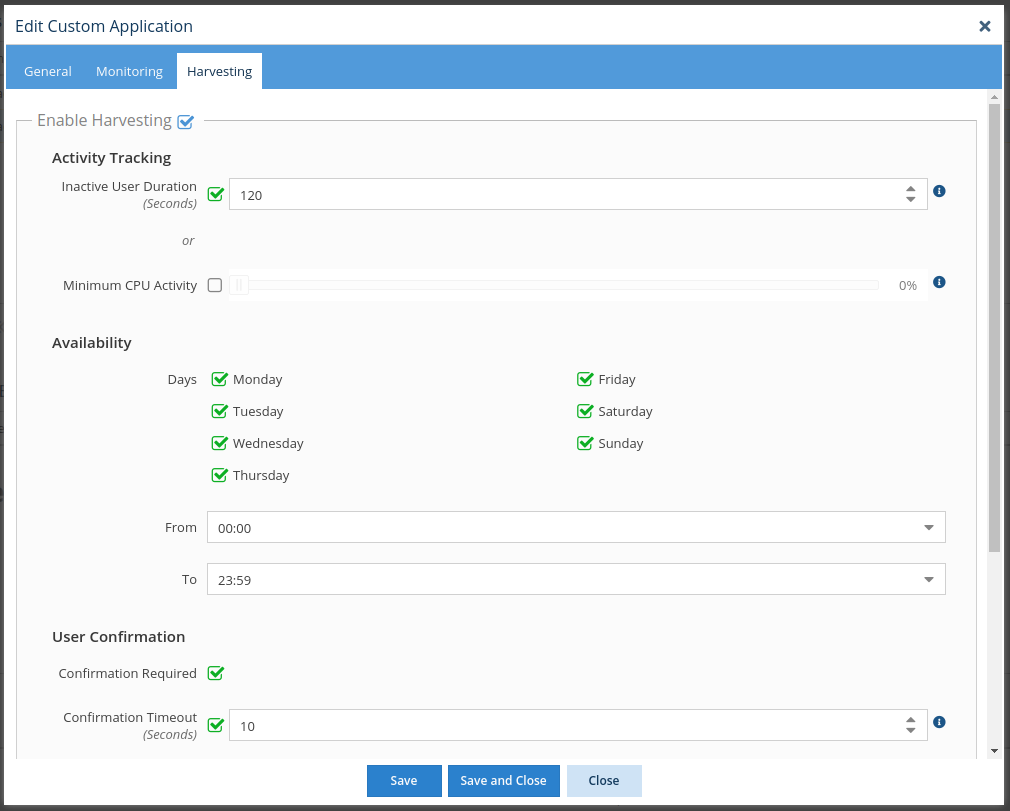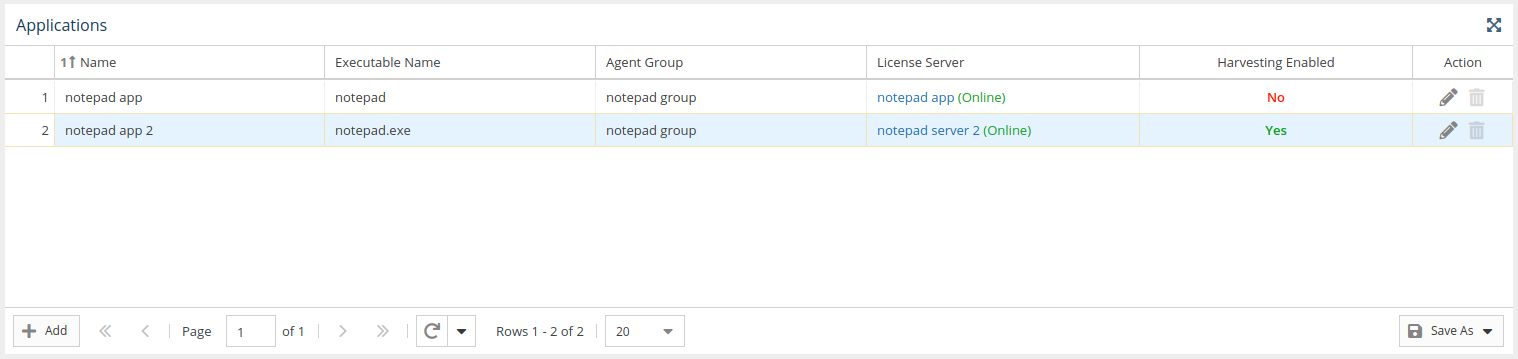...
After you have connected License Statistics Agent to the License Statistics server and added one or more Agent groups, you can configure applications to use License Harvesting, as described below.
- Select Custom Applications under the Administration section in the left pane.
- Click the Add button located in the bottom left bottom corner of the Applications grid to add a new application, or Edit button for the click Edit to edit an existing application. The Custom Application form opens.
- If you are adding a new application, see the instructions on configuring the new application before proceeding to the next step. If you are editing an existing application, continue to the next step.
- Go to the Harvesting tab and check toggle on Enable Harvesting checkbox.
Complete the application configuration settings, as described in the table below.
After the application is configured, click Save at the bottom of the page. You return to the Administration: License Harvesting page, where you will see that License Harvesting is active for the application by looking in the Harvesting Enabled column for the application.
Application configuration settings
...