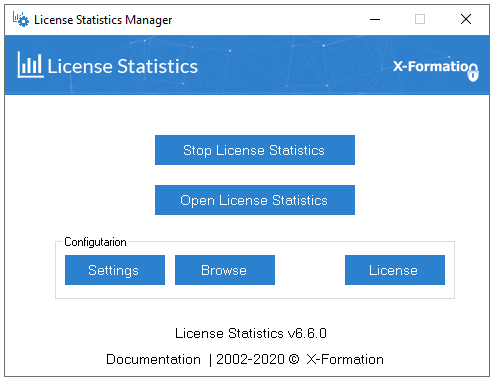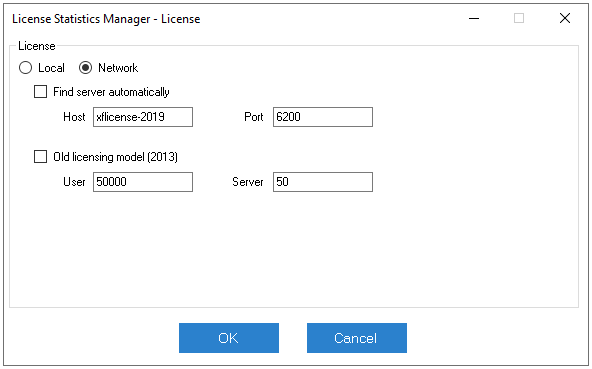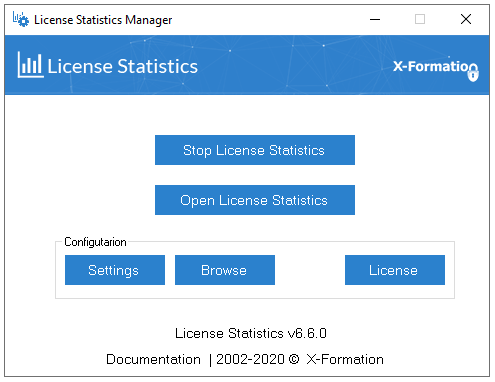...
Upon completion of the installation, the License Statistics Manager tool opens, as shown below. License Statistics Manager can also be run from the Windows Start Menu or by using the LicenseStatisticsManager.exe file, which is located by default in C:\Program Files\X-Formation\License Statistics\manager folder.
Be sure to review all settings and change them as needed for your environment and preferences.
...
- Click the License button under the Configuration area of the License Statistics Manager.
The License settings dialog opens. - Select whether you are installing a Local or Network license.
- If you are using a Network license, you can choose to find the server automatically, or provide the hostname and port settings for your server.
- If you're using the new licensing model, enter the total users and servers being monitored under this license.
- If you're using the old licensing model, check the "Old licensing model 2013" box and enter the total users and servers for both realtime and import servers that are being monitored under this license.
...
- If you are updating License Statistics from a version prior to v6.6 to v6.6 or newer, or if you're installing License Statistics on a new host, you can use Browse under the Configuration area of the License Statistics Manager to locate and import your settings from a backed up xflicstat.cfg file. You should also follow the upgrade instructions in Upgrading License Statistics using an embedded database or Upgrading License Statistics using an external database, as appropriate for your installation.
- If you don't have an existing xflicstat.cfg file, or you prefer to change your settings manually using the License Statistics Manager, click Settings under the Configuration area of the License Statistics Manager to open the Configuration Settings dialog.
The following sections describe the configuration settings available from the License Statistics Manager, including:
...