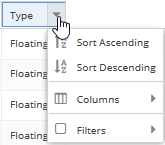...
- License Statistics grids may be sorted by any column by clicking on the column title. Clicking again will sort the column in reverse order (ascending/descending).
Grid columns have additional viewing and sorting controls that are accessible by hovering over the column heading and then clicking on the arrow that appears at the right side of the column heading.
Options include:
- Sort in ascending/descending order
- Hide/show columns (select the Columns option, then toggle the list of columns on/off)
- Limit the grid contents (select Filters and then select the available options, or enter text for text fields)
- The filters you apply and the number of rows you select to display in the grid will also be used when downloading the data to a file. For some pages, these settings are also used in the graph content.
- Use the settings at the bottom of the grid to select pages and control the number of rows to display per page (20 - 1000).
Persistent page settings per user
...