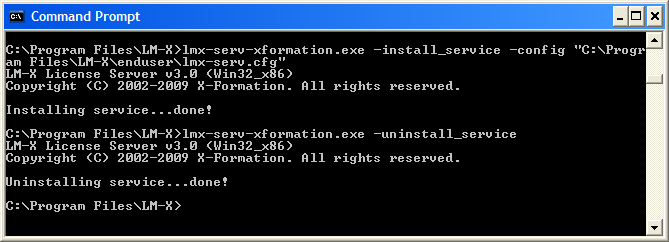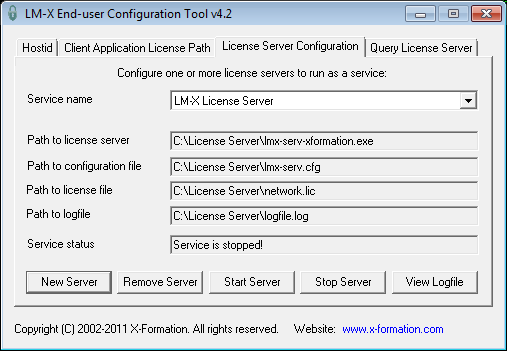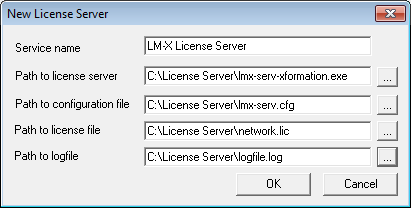...
The following example demonstrates the installation and uninstallation of the license server as a service on Windows from a command line.
Alternatively, you can use the LM-X End-user Configuration Tool (lmxconfigtool.exe) License Server Configuration tab to manage license servers, including starting, stopping, and removing the server, as well as monitoring its status and viewing its logfile.
To add a new server, use the New Server button to specify the service name and resource paths, as shown below.
For Unix systems, to automate the execution of the license server, edit /etc/rc.boot, /etc/rc.local or other location from which your startup files get called. It is not recommended to run the license server as root, so run lmx-serv-vendor as follows:
...