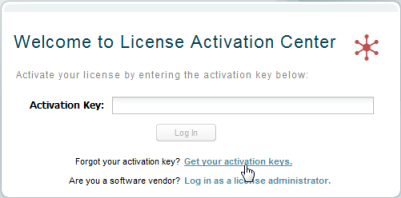...
Activating your license using License Activation Center is simple:
- Go to the License Activation Center login page.
- Click the "Get your activation keys" link at the bottom of the login area.
- Enter the email address where you want to receive your activation keys. (If you get a message saying the email address you entered does not exist, please contact us for assistance.)
- When you receive the email containing the activation keys, follow our instructions for activating your license online. For LM-X License Manager, the license file download should be named lmx.lic and should be saved in the proper location as described in the LM-X License Manager Quick Start.
You can return to License Activation Center at any time to view your license details or re-download your license.
...
Dongle use on Red Hat Enterprise Linux 4.x not supportedAnchor red hat enterprise red hat enterprise
| red hat enterprise | |
| red hat enterprise |
...
X-Formation supports dongle use on Red Hat Enterprise Linux 5.x and newer; however, dongle use on Red Hat Enterprise Linux 4.x is not supported. This applies to Fedora Core 4 as well.
Enabling dongle support on Red Hat Enterprise Linux 4.x using the SetOption function will cause compilation errors in a client application.
In addition, linking to a libhaspsupport library will result in an inability to compile the license server on Red Hat Enterprise Linux 4.x with the following error: "undefined reference to `__stack_chk_fail'."
The lmxendutil utility and license server will not work on Red Hat Enterprise Linux 4.x as well.
Unfortunately, this issue is due to limitations of the dongle libraries supplier, Aladdin, so X-Formation is unable to provide a solution for this problem.
...