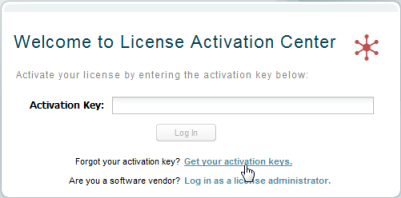...
Activating your license using License Activation Center is simple:
- Go to the License Activation Center login page.
- Click the "Get your activation keys" link at the bottom of the login area.
- Enter the email address where you want to receive your activation keys. (If you get a message saying the email address you entered does not exist, please contact us for assistance.)
- When you receive the email containing the activation keys, follow our instructions for activating your license online. For LM-X License Manager, the license file download should be named lmx.lic and should be saved in the proper location as described in the LM-X License Manager Quick Start.
You can return to License Activation Center at any time to view your license details or re-download your license.
...
LM-X License Manager supports Java. However, you must have a C compiler (Visual Studio under Windows or GCC under Unix) to use the Java wrapper. Visual Studio is required to compile the LM-X SDK under Windows.
How can I obtain LM-X License Manager dongle drivers?Anchor dongles dongles
| dongles | |
| dongles |
...
'devenv' is not recognized as an internal or external command, operable program or batch file.
This error is due to different file names in Visual Studio versus Visual Studio Express. The file devenv.exe is the name of the IDE executable for Visual Studio editions. For Visual Studio Express editions, each IDE executable has a different name, specifically: Visual C++ 2005/2008/2010 Express Edition - vcexpress.exe.
The lmxendutil utility and license server will not work on Red Hat Enterprise Linux 4.x as well.
Unfortunately, this issue is due to limitations of the dongle libraries supplier, Aladdin, so X-Formation is unable to provide a solution for this problemTo solve this problem, copy the attached batch file (scroll down for attachment), devenv.bat, to a location such as C:\Windows where it will be added to the system path and recognized from the command line. LM-X will then compile normally.
...
...
.