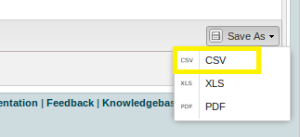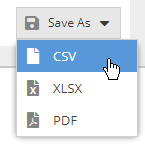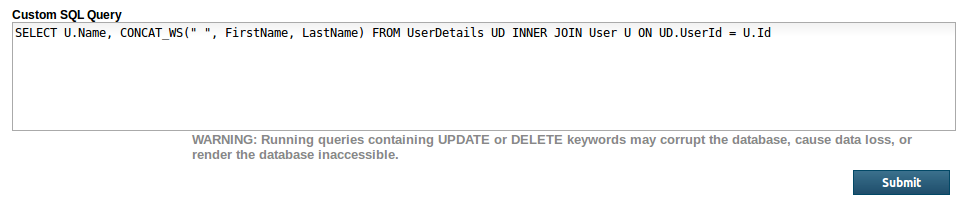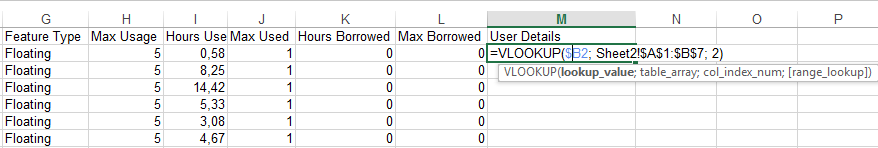| The information on this page refers to License Statistics versions prior to 6.1, which changed the name of the "Error Log" grid to "Event Log." If you are running a previous version of License Statistics, see documentation for previous versions. |
How does License Statistics run?Anchor daemon def daemon def
| daemon def | |
| daemon def |
...
License Statistics pricing is based on the number of unique users and license servers you wish to monitor. License Statistics starts at 1000 1500 EUR for monitoring up to 100 users and 10 license servers.
See Determining license usage for more usage-specific information.
For full pricing details, please contact X-Formation.
...
Therefore, when the status of your license server is other than "Up", you should review the information stored in the License Statistics error logEvent Log (to access itthe Event Log, select the Error Log tab from Support page under the Administration pagesection in the left navigation menu). The error log reports connectivity or password-related issues and other problems that may affect functioning of your license server. When, after reading the messages and trying to investigate the problem on your own you're still having trouble with your license server, please contact X-Formation support for further assistance.
...
- Log into License Statistics.
- Select the Usage Per User tab from the Reports page.
- Prepare sample data to be used in your report and make settings (for example, filters). Note that the data needs to be sorted alphabetically.
- Download your report in the CSV format using the Save As button.
- Export information about users by clicking the SQL Console tab in the Administration page.
- Paste and run the following query:
SELECT U.Name, CONCAT_WS(" ", FirstName, LastName) as Fullname FROM UserDetails UD INNER JOIN User U ON UD.UserId = U.Id ORDER BY U.Name - Output the result to the CSV format.
- Paste these two reports in two separate Excel spreadsheets in one Excel file. To do this, you can simply open the exported Usage Per User report and copy LDAP information to another spreadsheet.
Move back to the first sheet, add a new header named "User Details" and paste a VLOOKUP function to every field in this column.
(Note that the syntax of the function may vary depending on whether you're using Excel or LibreOffice Calc.). For example, for Excel 2013 you may use the following syntax:=VLOOKUP($B2;Sheet2!$A$1:$B$7;2)VLOOKUP is a function that performs a vertical lookup by searching for specific information located in a sorted table.
Column B from Sheet1 contains username and number 2 indicates the number of the current row.
Range of data indicates data that will be used by VLOOKUP, using cells from column B.
Number 2 indicates the column from Sheet2 for which the matching value must be returned (in this case user's first name and last names).
- If everything goes well you will see a final result similar to the following:
If you think that this situation can be a common occurrence, don't hesitate to inform us.
...
While monitoring license servers in varying time zones, License Statistics uses the local time zone of the license server for all the statistics it collects, by means of PHP to automatically determine the time zones of the license server machine.
To obtain more information, see Specifying supported time zones.
...
.
See Timezone troubleshooting page for more information.
...
Does License Statistics decrypt FLEXlm/FlexNet report log files to generate statistics?Anchor generating statistics generating statistics
| generating statistics | |
| generating statistics |
...
Please note that X-Formation's invoicing system is completely automated; therefore, if you require a different method of invoicing other than the automatic Proforma invoice or require a printed invoice, a fee of 50 55 EUR will be charged for administrating the invoice.