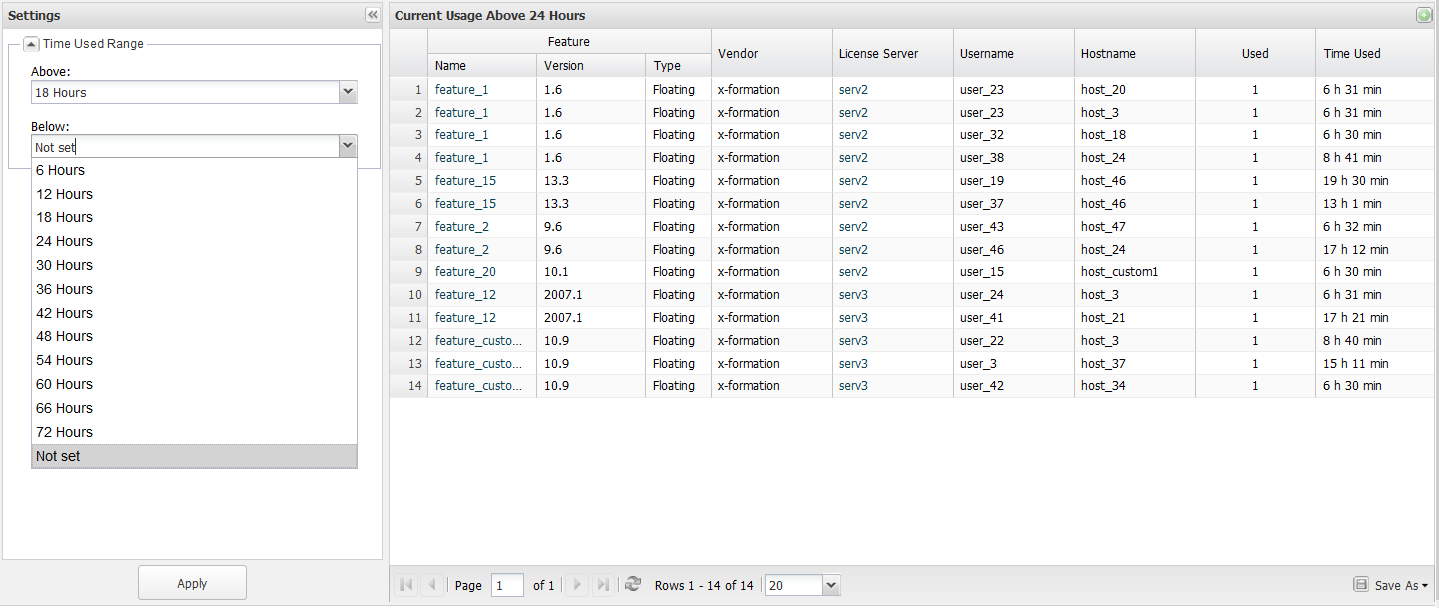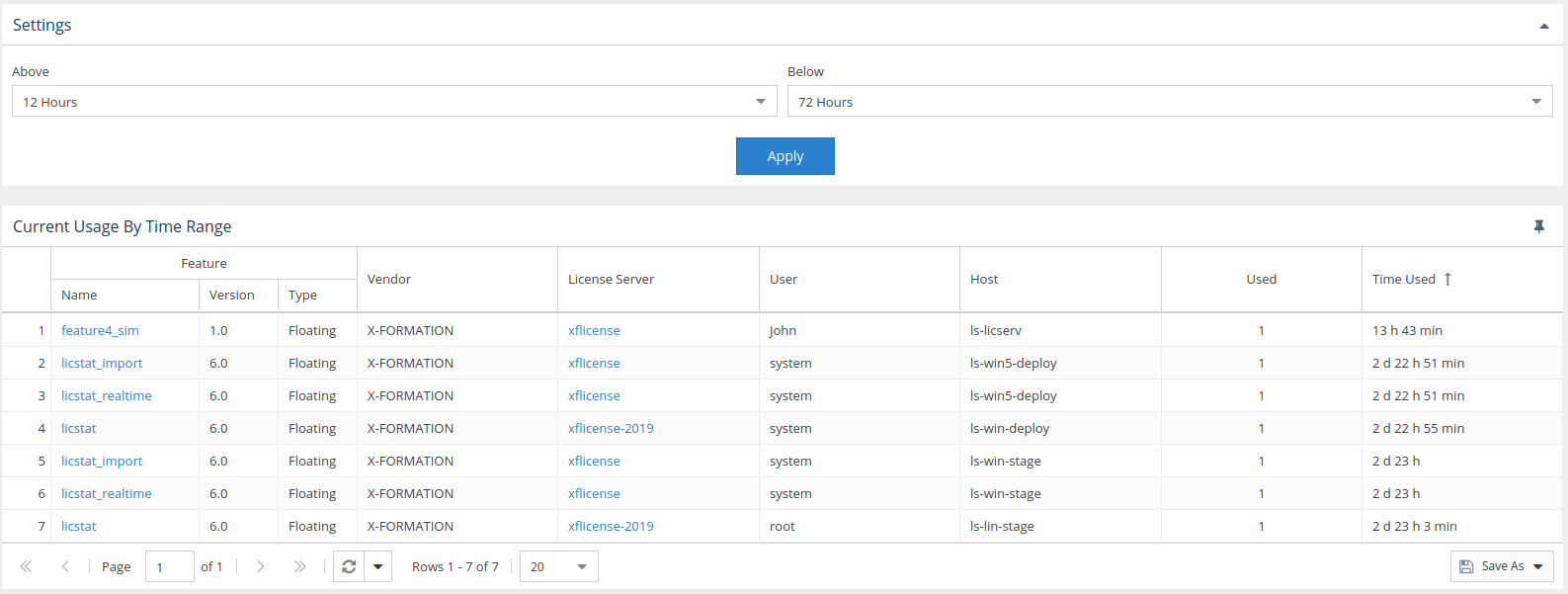The information on this page refers to License Statistics v6.0 and newer, which introduced a new user interface (UI). If you are using a version previous to v6.0, see documentation for previous versions. |
To see a report on licenses checked out for longer than 24 the time between selected number of hours, select review the Current Usage By Time Range tab from Range page under the Reports pagesection in the left navigation pane.
The Current Usage By Time Range report lists those licenses that have been checked for longer than 24 hourssome time, helping you to discover possible issues with users keeping licenses checked out unnecessarily. Not being able to use the license by other users may hinder the progress of work, thereby putting your company at risk of losing time and money.
The Current Usage By Time Range report includes such information as details of the features used (name, version and type), the vendor of the monitored software, license servers the features are running from, users using the licenses, the hostname of the machine host on which the feature is checked out, the number of used licenses, and the exact time the feature is being used.
...
You can add this report to the License Statistics Dashboard. Learn more about customizing the Dashboard.