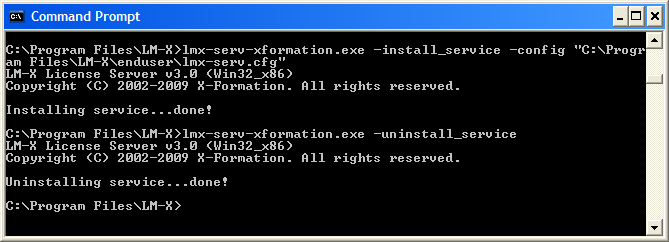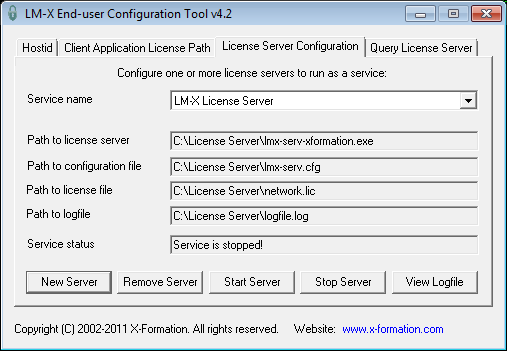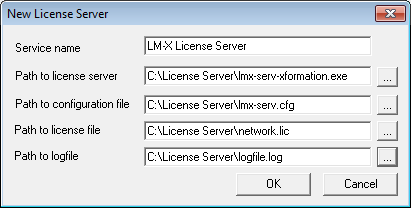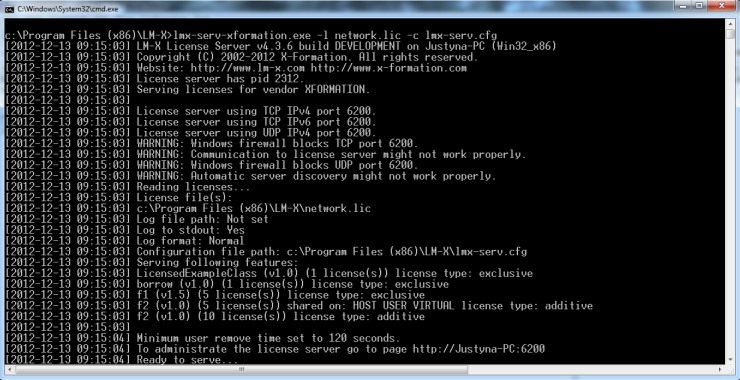| The information on this page refers to v4.4.3 and later, which introduced an installation program that installs both LM-X License Server and the end-user tools and removed some commands from lmx-serv. For applicable to earlier versions, see documentation for previous versions. |
The lmx-serv command will let you run the You can install the LM-X license server as a service under in Windows or run it as a daemon in the background on Unix. However, it is recommended that you use the provided installer to install and start the license server instead of using lmx-serv.
under Unix. The lmx-serv command usage is as follows.
On For Windows systems:
Command | Options | ||
|---|---|---|---|
lmx-serv-vendor -install_service | | ||
lmx-serv-vendor -uninstall_service | |||
lmx-serv-vendor | \[-config configfile -licpath licensefile -logfile logfile -port portnumber] |
On For Unix Systems:
Command | Options |
|---|---|
lmx-serv-vendor unmigrated-wiki-markup | \[-background \ -config configfile -licpath licensefile -logfile logfile -port portnumber] |
Where:
Command |
|
| Description |
|---|---|---|---|
Long version | Short version | Applies to |
|
-install_service | -i | Windows | Install the license server as a service. |
-uninstall_service | -u | Windows | Uninstall the license server as a service. |
-background | -b | Unix | Run the license server as a daemon in the background. |
-config | -c | All | Specify an optional path to an lmx-serv.cfg configuration file. Typing the full path is required. If the server is run without the -c parameter, it will use default settings. |
-licpath | -l | All | Specify an optional license file path that will be read in addition to those specified within the lmx-serv.cfg configuration file. |
-logfile | -lf | All | Specify an optional logfile path, which will override any logfile settings in the lmx-serv.cfg configuration file. |
-port | -p | All | Specify an optional port number, which will override the port number set in the configuration file. |
-help | -h | All | Print out usage information for these commands. |
We recommend enclosing all switches (e.g., configuration file path) within double quotes (" ") to avoid problems with white spaces.
The following example demonstrates the installation and uninstallation of shows running the license server as a service on Windows from a command line.
Alternatively, you can use the LM-X End-user Configuration Tool (lmxconfigtool.exe) License Server Configuration tab to manage license servers, including starting, stopping, and removing the server, as well as monitoring its status and viewing its logfile.
To add a new server, use the New Server button to specify the service name and resource paths, as shown below.
For Unix systems, to automate the execution of the license server, edit /etc/rc.boot, /etc/rc.local or other location from which your startup files get called. It is not recommended to run the license server as root, so run lmx-serv-vendor as follows:
sudo -u user/path/to/lmx-serv-vendor
/path/to/lmx-serv.cfg]Wiki Markup \-b \[-config
where the path to a configuration file is optional. See your Unix system documentation for further information on setting up execution of applications at system startup.
To run lmx-serv automatically upon system startup for Mac OS X, see Script for running Mac OS X license server at startup.