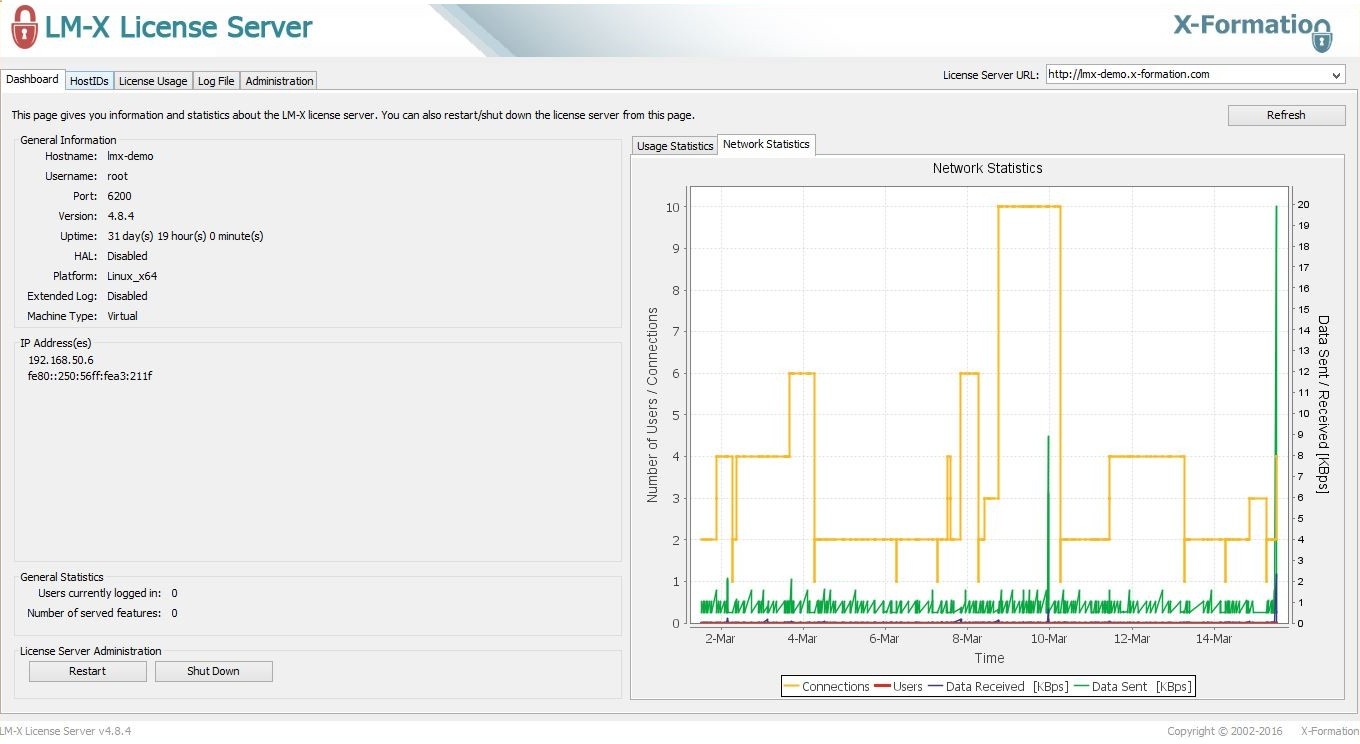<style>
.button {
background-color: #33899a;
border: none;
color: white;
padding: 15px 32px;
text-align: center;
text-decoration: none;
display: inline-block;
font-size: 16px;
border: 2px solid #33899a;
}
.button:hover{
background-color: white;
color: #33899a;
border: 2px solid #33899a;
}
</style>
<div style="text-align: center">
</br>
<h3>LM-X LICENSE MANAGER</h4>
<p>Protect your intellectual property by implementing a secure and flexible licensing solution that easily adapts to your business models.</br><br></p>
<button class="button" onclick="window.open('https://www.x-formation.com/lm-x-license-activation-centermanager/', '_blank')" type="button">DISCOVER MORE</button>
</div> |