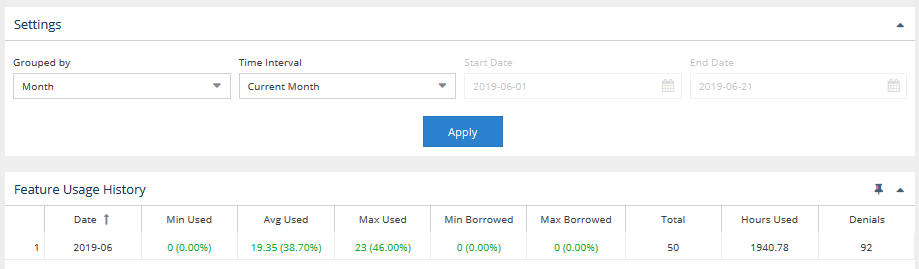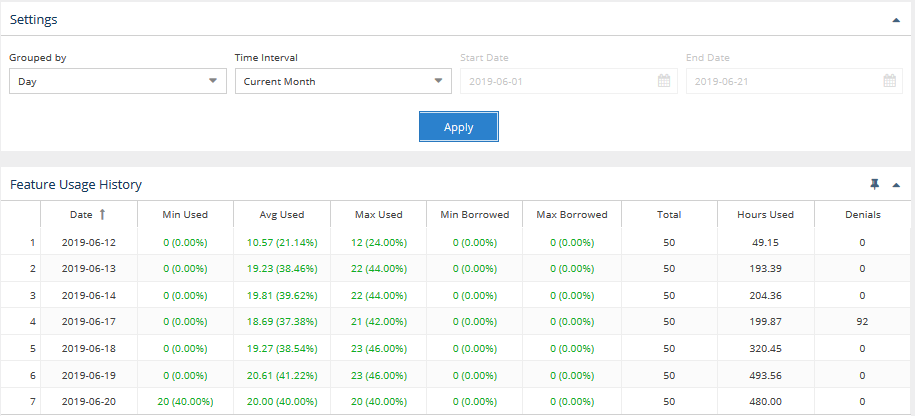| Warning |
|---|
This |
...
page refers to functionality that has been removed from License Statistics. Reports have been restructured and reorganized as of License Statistics v6. |
...
14. The contents of the Usage History report have been moved to Features - History - Usage. |
The Usage History page under the Features section in the left navigation pane shows statistics for license usage during any period that usage was tracked. In addition, you can see monthly percentage of use under the Utilization History tab. The settings you make on this page (for example, filters) are retained for the next time you log into License Statistics.
General Information
The General Information area at the top of the Current Feature Usage page includes identifying information for the feature and a summary of usage information , including a current count of licenses used, borrowed and reserved, the total licenses available, the feature's expiration date, utilization percentage, and a share code if sharing is in use (for example, "Shared on: HOST"). for the selected feature.
Use the To choose the feature for which to view statistics, use the License Server and Feature pick lists in the General Information area at the top of the pageto select the license server and feature for which you want to view current usage. You can select either an individual license server or a license server group also select "All" from the License Servers pick list. After selecting the license server/license server group, the Feature pick list will then contain all features within that license server/license server group for you to choose from. Server pick list to view all license servers.
To compare multiple usage history reports, see Usage History Comparison report.
...
For example, when set to group information by Month, the report will limit the details to the total usage per feature for the month, as shown in the following example.
When set to group by day, details are expanded to show usage for each day in the month, as shown in the following example.
Time Interval setting
...
Note that if you filter the grid data using the grid columns, those filters will also be used in the graph and when downloading the data to a file. For more information, see Introduction to using License Statistics pages and User Account preferences.
You can add the Feature Usage History grid to the License Statistics Dashboard. Learn more about customizing the Dashboard.
...
You can hide or show total, used and borrowed licenses. The display of these usage details in the graphs is controlled by clicking the status for which you want to view data in the legend at the top of the chart. For example, clicking the "Max Used" option on the graph legend will remove the lines showing the number of used licenses. The graph below shows the number of borrowed and total licenses, whereas the display of used licenses is hidden (greyed out).
Note: When the Feature Usage History graph is hidden, License Statistics does not have to push the high volume of data that is normally loaded into the chart. Therefore, hiding the display of this graph increases the performance of License Statistics, causing it to run faster.
...