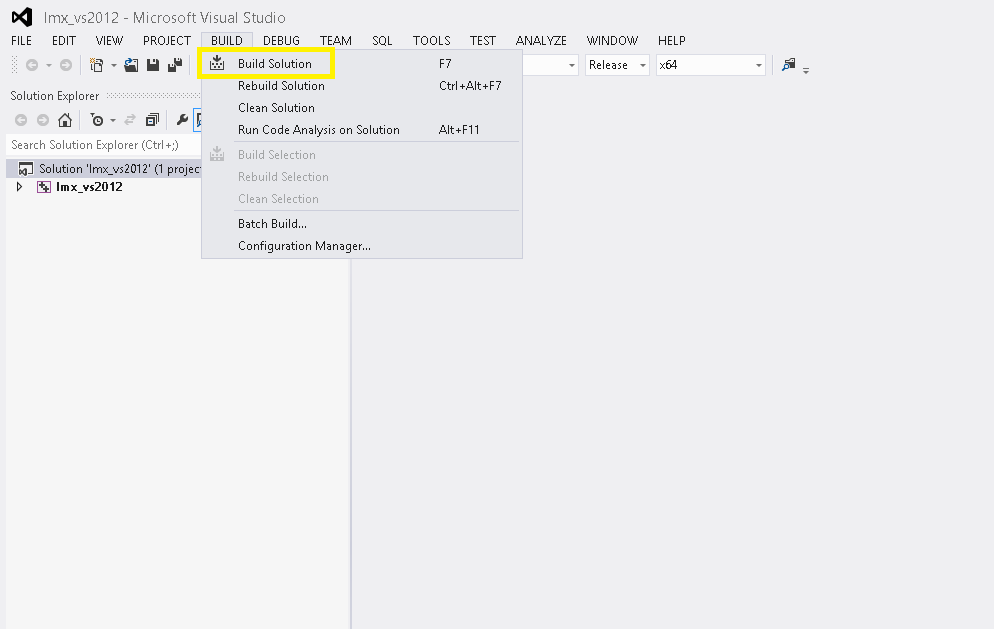...
- Run Visual Studio by default by clicking Finish at the end of installing the LM-X SDK on Windows.
or - Double-click on the proper .sln Visual Studio solution file"; for example:
Note: Make sure the config directory includes the license file.
Step 2. Click Build tab and from the Build tab.list of options that appears, select "Build Solution".
Step 3. l
Step 4.