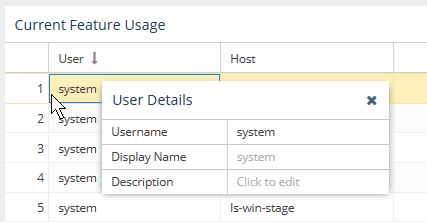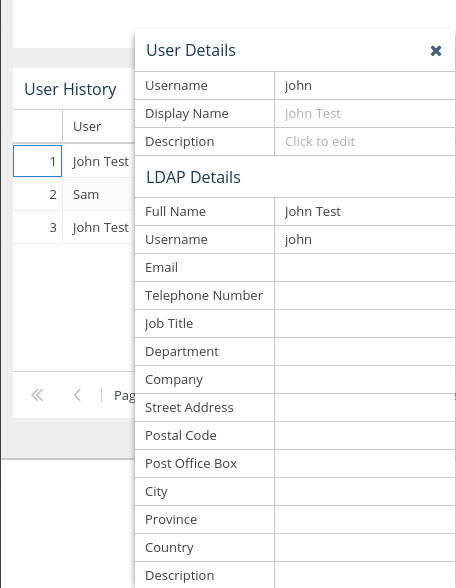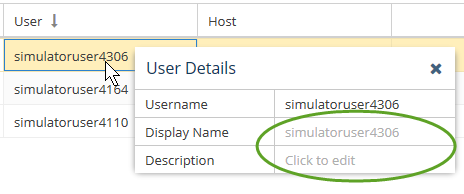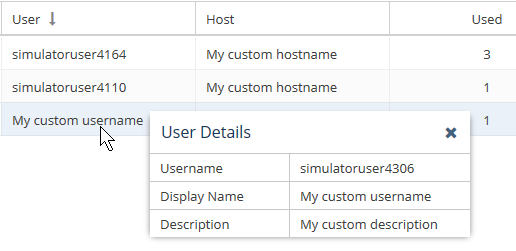...
- Hover over the User or Host cell that you want to view or set. A User/Host Details popup will appear.
If displaying LDAP usernames is enabled, and data from LDAP was imported, the LDAP display name (shown in the "Full Name" field under LDAP Details) will be used for the username and the popup will include additional LDAP details, as illustrated below. If LDAP data was imported there is a "Full Name" field visible on the popup window. If the checkbox is selected, then this Full Name will be used on grids, until it's overridden by custom Display name - Type the desired text directly into the User/Host Details table's Display Name and/or Description fields (circled in green in the illustration below).
The Display Name you enter will override the default username/hostname and (if applicable) the LDAP username displayed in the grid.
...