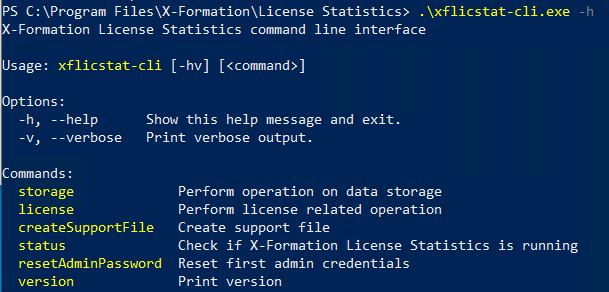...
For Windows: xflicstat-cli.exe
The CLI should always be used with Open the terminal using escalated permissions (Administrator or root privileges.When you start the CLI, a command line window appears:).
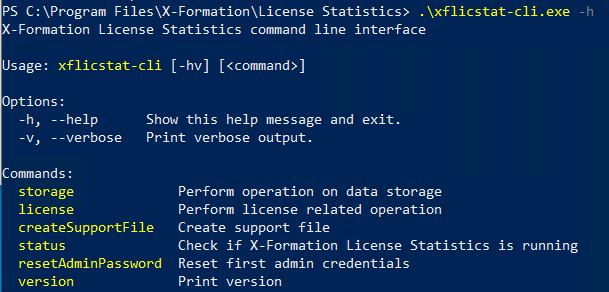
The CLI commands are described below.
| Command | Command Options | Description |
|---|
| storage | backup <writeTo> | Creates a data backup - You must stop License Statistics before executing this operation
- The CLI automatically starts and stops License Statistics the database before executing this operation if needed
|
restore <readFrom> | Restores a data backup - Requires "--confirm" flag for safety
- You must stop License Statistics before executing this operation
- The CLI automatically starts and stops License Statistics the database before executing this operation if needed
|
clean | Removes data - Requires "--confirm" flag for safety
- You must stop License Statistics before executing this operation
- The CLI automatically starts and stops License Statistics the database before executing this operation if needed
|
| license | import <licenseFile> | Imports the license from the specified file - You must stop License Statistics before executing this operation
- The CLI automatically starts and stops License Statistics the database before executing this operation if needed
|
| activate <activationKey> | Activates the license remotely using the specified activation key - You must stop License Statistics before executing this operation
- The CLI automatically starts and stops the database before executing this operation if needed
|
| createSupportFile | <path> | Creates a support file in the specified path, or if the path is not specified, in the current directory |
| status |
| Returns the server status |
| resetAdminPassword |
| Resets the admin account password to the default "admin" value |
| version |
| Returns the server version |
...