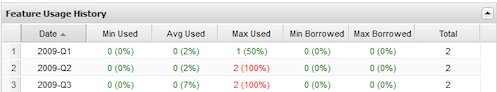...
To choose the feature for which to view statistics, use the License Server and Feature pick lists in the Select Features to Compare License Server and Feature section at the top of the page. You can select either an individual license server or a license server group from the License Servers pick list. After selecting the license server/license server group, the Feature pick list will then contain all features within that license server/license server group for you to choose from. To compare multiple usage history reports, see Usage History Comparison report.
...
The General Information area includes identifying information for the feature, including the last update time. You can edit the feature details by clicking the Edit icon on the right end of the General Information title bar.
...
The Feature Usage History grid includes both the number and percentage of minimum, average, and maximum license usage and minimum and maximum borrowed licenses. The grid also includes the total number of licenses for the selected feature.
The color of the text in the license usage columns helps you quickly recognize the level of utilization:
- Red: 90% - 100% utilization
- Yellow: 70% to 89% utilization
- Green: 0% to 69% utilization
Feature Usage History graph
The Feature Usage History graph plots the number of licenses used per day, shown in hourly intervals, throughout the selected month. This graph gives you a quick picture of license usage fluctuation during the selected month. See Feature usage graphs for additional information about feature use graphs.
Filtering results
Advanced Filtering
The Advanced Filtering area lets you You can filter the information in the Feature Usage History grid to see information for specific intervals. The filters will also be used when when downloading the data to a file. Using the pick lists in the Advanced Filtering area, you can choose to show results in the Feature Usage History grid by the following intervals and selecting the desired dates from the Date range calendar:
- Yearly (may be grouped by quarter, month, week, day, or hour)
- Quarterly (may be grouped by month, week, day, or hour)
- Monthly (may be grouped by week, day, or hour)
- Weekly (may be grouped by day or hour)
- Daily
- Custom (let lets you select the start date and end date range for which to view statistics from the Date range calendar)statistic and may be grouped by quarter, month, week, day, or hour)
For example, if you choose to group results by quarters in a selected year, your results will look similar to the following:
The Advanced Filtering area also lets you choose whether to show used, borrowed and total licenses on the graph. For more information about graphs, see Feature usage graphs.
Feature Usage History grid
The Feature Usage History grid includes both the number and percentage of minimum, average, and maximum license usage and minimum and maximum borrowed licenses. The grid also includes the total number of licenses for the selected feature.
The color of the text in the license usage columns helps you quickly recognize the level of utilization:
- Red: 90% - 100% utilization
- Yellow: 70% to 89% utilization
- Green: 0% to 69% utilization
Feature Usage History graph
The Feature Usage History graph plots the number of licenses used per day, shown in hourly intervals, throughout the selected month. This graph gives you a quick picture of license usage fluctuation during the selected month. See Feature usage graphs for additional information about feature use graphs.
Average usage calculation
...