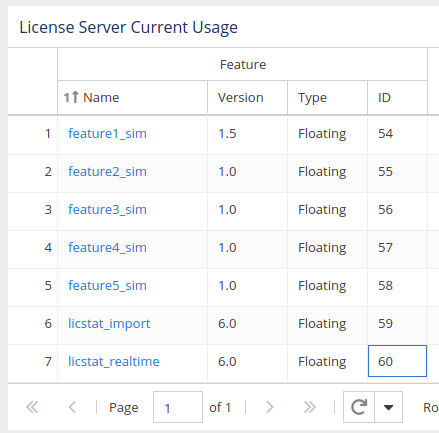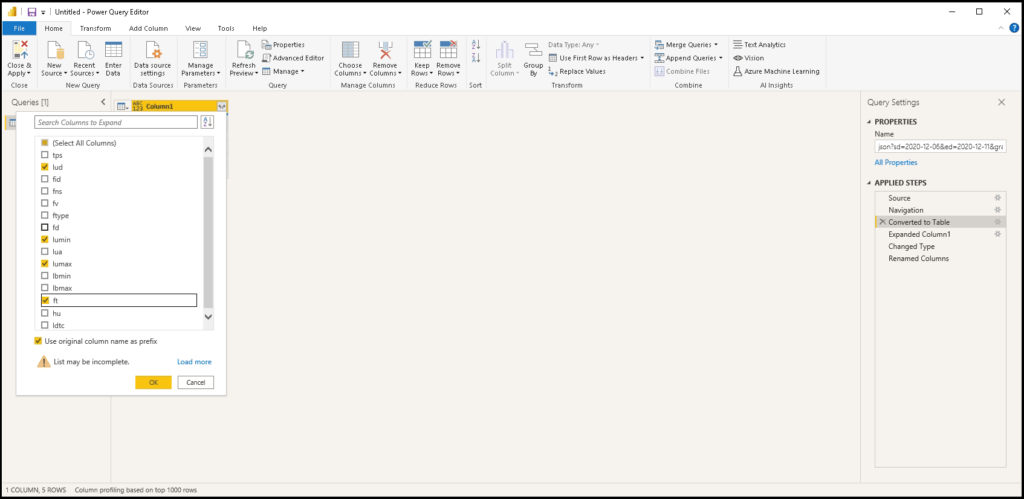...
Create a token with API scope
In order to make API requests, you must use a token, as described in detail in Making an API request. When creating the token, choose to create one with API scope.
...
Complete the form that displays. Use the Advanced option to add API endpoints. For our example, we’ll use we’re using the "/api/v2/feature/{id}/usage-history/json" endpoint.
The Feature ID (set to 60 in our example) can be taken retrieved by using the "/api/v2/feature/list" endpoint, but also can be taken from endpoint or, in the License Statistics UI, by displaying looking at the Feature ID column on any grid, as shown in the illustration below. (The Feature ID column is hidden by default) on any grid., so you may need to toggle its visibility on.)
Set the query parameters; for example, you might set a start date of December 6, 2022, and an end date of December 11, 2022:
...
Note: You can also set a list of returned columns using the fieldsVisibility request parameter.
The table will be expanded to a multi-column view.
...
Once you have prepared the data source, you can use the data to create your custom report; for . For example, you could create a Usage History usage history report for a particular feature presenting minimum, maximum that includes maximum usage, minimum usage, and the total number of licenses used daily during a selected period of time.
For our example, we created a line chart with a date on the X Axis and, and on the Y Axis, the values from the three data series: Max Used, Min Used, and Total.
...