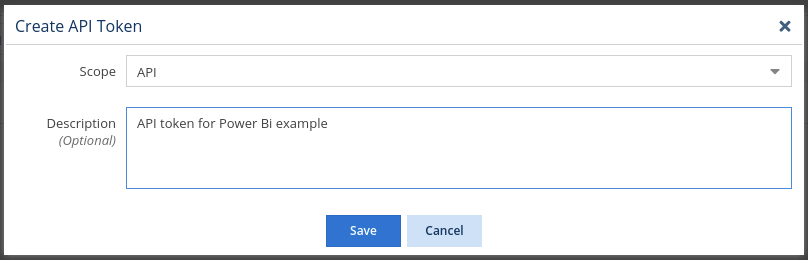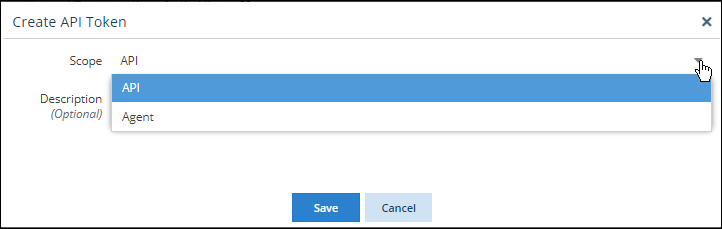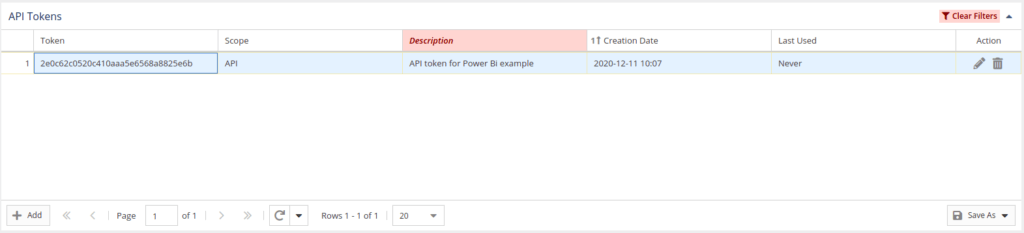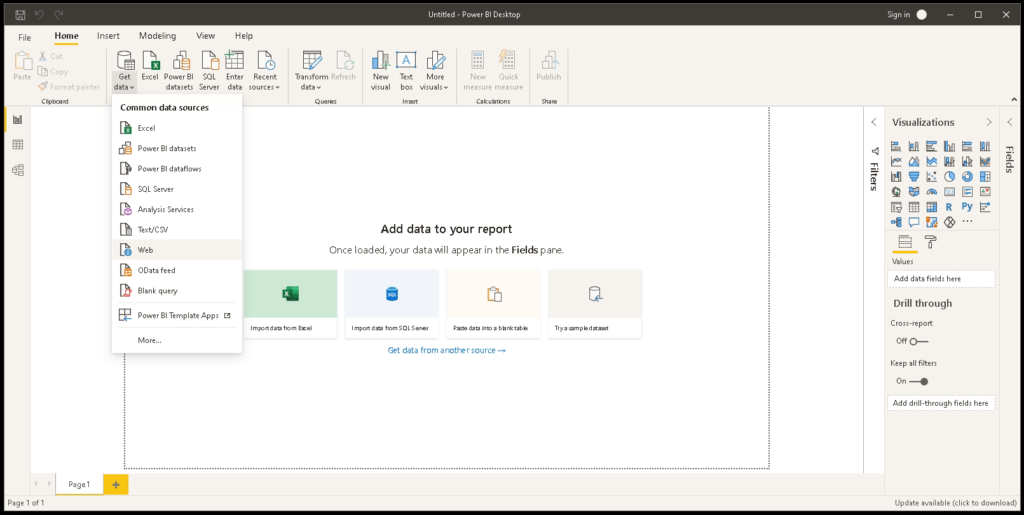(Draft in Progress)
Microsoft Power BI is a business analytics platform that provides interactive data visualizations for business intelligence (BI). You can use Microsoft Power BI to build customized reports or combine the data it provides with data from other tools to build a unified dashboard.
You can use the License Statistics API as input to Power BI; for example, to create a custom report. The steps to use the License Statistics API with Power BI include:
- Creating Create a token with API scope.
- Add Adding a Web data source to Power BI
- Prepare data
- Create a report
Create a token with API scope
In order to make API requests, you must use a token, as described in detail in Making an API request. When creating the token, choose to create one with API scope.
After you save your new API token, you'll see it Save the new API token. It will appear in the API Tokens grid.
Add a Web Data Source to Power BI
In the Power BI Desktop, create a new report and add a Web data source from the Get Data menu.
Complete the form that displays. Use the Advanced option to add API endpoints. For our example, we’ll use the "/api/v2/feature/{id}/usage-history/json" endpoint.
...