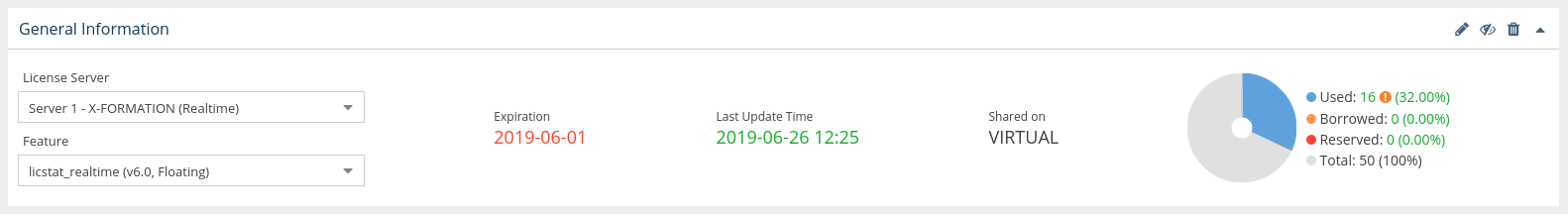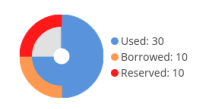The information on this page refers to License Statistics v6.13 14 and newer, which allows selection of "All" license servers when selecting which license servers to view from the General Information area of feature usage pagesreorganized reports. If you are using a version previous to v6.13, see documentation for previous versions14, see Removed Features. Also note that for a limited time, the old menu structure in the License Statistics UI will be retained, so if you cannot locate what you're looking for with the new menu structure, you can try locating it using the old structure. |
The pages under the Features section in the left navigation pane let you see realtime usage, history of usage, user history, history of utilization (percentage), and (when applicable) denials.data and historical statistics for the features you are monitoring. You can also click on a feature name in any Feature column in a grid names in grids (for example, from the Current Utilization grid on the Dashboard or the License Server Current Usage grid under the License Server sectiona grid that has been pinned to the Dashboard) to automatically go to open the Realtime Usage History page for that feature. (Note that License Statistics accommodates having multiple servers for one application.)
Realtime usage reports
Realtime reports include the following:
Sessions
Usage
Reservations
Expiring
History statistics reports
History statistics reports include the following:
Sessions
Usage
Usage per user
Usage comparison
Utilization
Denials
Reservations
General usage of feature reports
Anchor General_info General_info
General feature information
| General_info | |
| General_info |
All feature usage pages include a General Information area at the top of the page.
...
- The feature's name, version, and type (see Feature identifiers, below).
- Information about the feature, such as statistics totals and the last update time.
- A current count of licenses used, borrowed and reserved, and (if not unlimited) the total licenses available.
Notes:
- Expired features are indicated by a warning iconin the chart details on the right of the page, as shown above for Used features.
The color-coding of the text used for "Last Update Time" indicates the minutes elapsed since the last update time:
Minutes elapsed since last update time Color indicator 0 - 10 Green
10 - 20 Orange 20 or more Red - If there are unlimited licenses for the feature, the license usage gauge will not show the total number of licenses or utilization percentages, since they are not applicable, as illustrated below.
| Anchor | ||||
|---|---|---|---|---|
|
Throughout License Statistics, features shown in lists include a separate entry for each version of that feature, and are named feature_version. Versioning provides a finer granularity to report results, which is useful when you have multiple versions of particular features that you want to track individually. For example, under IBM LUM, the Catia MD2 application cost varies depending on version, so Feature Versioning can help when considering budget for one version versus another version.
...
F1_2.0 (Nodelocked)
In grids such as License Server Current Usage, feature identifiers are displayed in three separate columns: Name, Version, and Type. If a given feature has more than one type, it will be listed in usage grids once for each type.
Hiding a feature
You can hide the currently selected feature by clicking the Hide icon in the upper right of the General Information title bar.
...