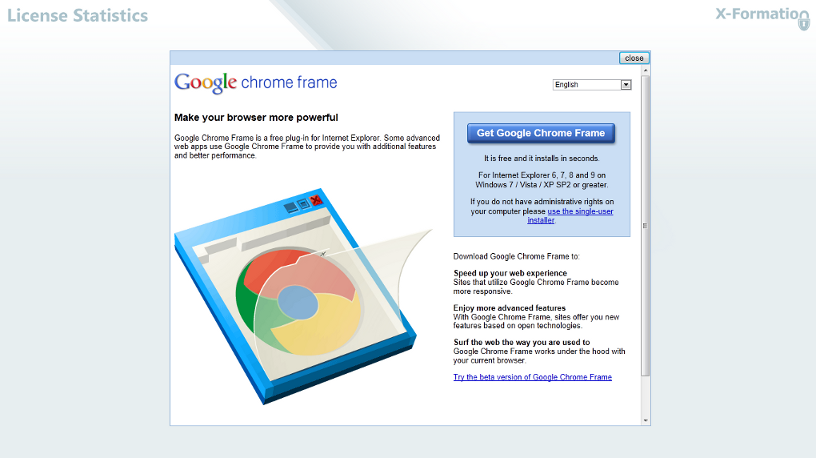| The information on this page refers to LM-X version 4.7.3, which removed Chrome Frame for the LM-X UI. If you are using an older version of LM-X, see documentation for previous versions. |
This section gives system requirements for viewing and working with the UIs for X-Formation products, including LM-X License Manager, License Statistics, and License Activation Center (LAC).
Supported browsers
License Statistics, and License Activation Center (LAC) UIs will run on most popular browsers, including Internet Explorer, Edge, Firefox, Chrome and Opera.
Java
You must have JRE installed on your machine to access the LM-X license server UI.
Note: The only officially supported versions are Oracle JRE v1.8 and newer
The web-based UIs for LM-X License Manager, License Statistics, and License Activation Center will run on most popular browsers, including Internet Explorer, Firefox, Chrome and Opera.
If you use Internet Explorer, we strongly recommend installing Google Chrome Frame for a better user experience. Without this add-on, unexpected errors can occur due to bugs in the Internet Explorer JavaScript engine.
The download page for installing Google Chrome Frame displays automatically when you open any X-Formation web-based UI in Internet Explorer (if you do not already have the add-on installed):
This download page will continue to display each time you start an X-Formation web-based UI until you have installed Google Chrome Frame. You have two options from this download page:
...
If possible, connect your computer to the internet and install the Google Chrome Frame add-on.
If you cannot connect to the internet, click the Close button in the top right corner of the message box. The X-Formation web-based UI will run normally, and you will not be interrupted to install the add-on again until you start the X-Formation web-based UI in a new browser session.