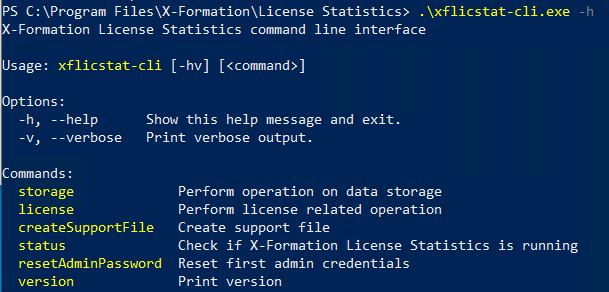...
The information on this page refers to License Statistics v6.18 21 and newer, which introduced the CLI tool. This tool replaces the usage of scripts such as mysql_*, create_support_file, etcadded new license-related commands "hostId" and "activationUrl." If you are using an earlier version, please refer to the documentation for earlier versions. |
The License Statistics CLI (Command Line Interface) tool can be used for administration operations such as storage, license management, etc. The CLI tool is included in your License Statistics installation in the main installation directory.
...
For Windows: xflicstat-cli.exe
The CLI tool should always be used with Open the terminal using escalated permissions (Administrator or root privileges.When you start the CLI tool, a command line window appears:).
The CLI tool commands are described below.
| Command | Command Options | Description |
|---|---|---|
| storage | backup <writeTo> | Creates a data backup
|
restore <readFrom> | Restores a data backup from the database dump file and from the zip archive, if one was created using the "–compress" flag with the storage backup command
| |
clean | Removes data
| |
apply <readFrom> | Runs a custom SQL script delivered by X-Formation Support Team
| |
| license | import <licenseFile> | Imports the license from the specified file
|
| activate <activationKey> | Activates the license remotely using the specified activation key
| |
| hostId | Returns the License Statistics server's host ID values | |
| activationUrl <activationKey> | Returns the URL to License Activation Center for specified activation key as an alternative way of activating the license | |
| createSupportFile | <path> | Creates a support file in the specified path, or if the path is not specified, in the current directory |
| status | Returns the server status | |
| resetAdminPassword | Resets the admin account password to the default "admin" value | |
| version | Returns the server version |
...