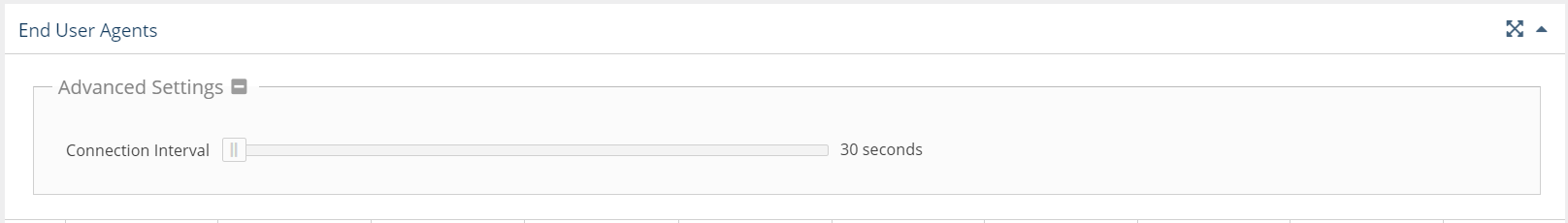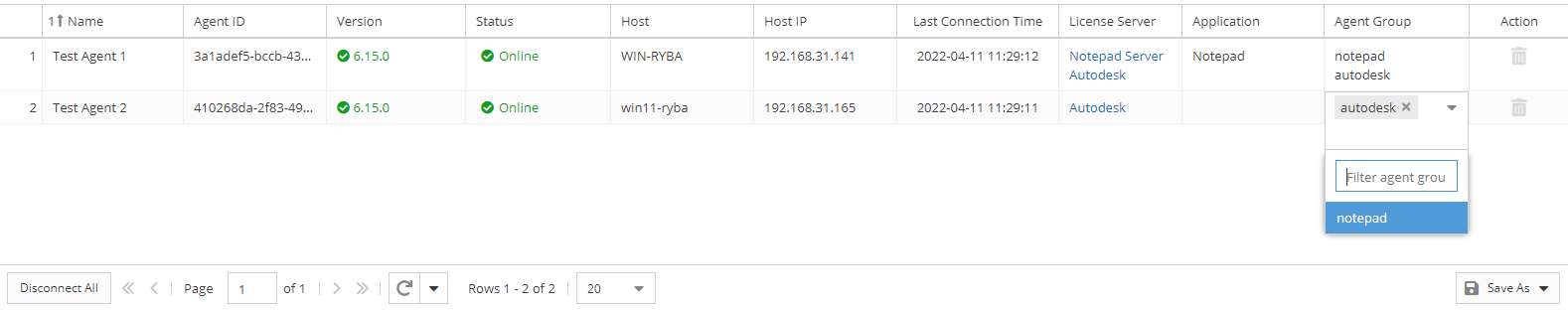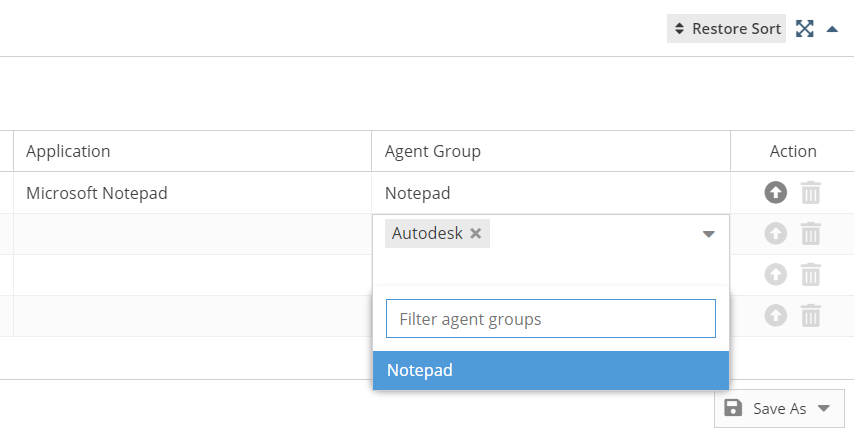...
You can control the connection interval for Agents using the slider located under Advanced Settings, near the top of the End User Agents page. The connection interval is 30 seconds by default, and can be increased to up to 600 seconds (10 minutes). It is generally recommended to increase the connection interval when there are a large number of End User Agents, because the reduced occurrence of redundant connections improves performance with no difference in functionality or gathered data. However, keep in mind that with
| Info |
|---|
| With a higher connection interval, configuration changes will be applied to Agents less often. |
End User Agents grid
...
- You can add an Agent group to an Agent by clicking in its Agent Group cell, then clicking the drop-down arrow next to "Select groups" and selecting the group you want to add from the drop-down list.
- You can filter the groups list by typing any part of the group name in the Filter agent groups area to display only those groups that match your entry.
- You can create a new group for an Agent by typing the desired name and then clicking the list item with "Create new" shown in parentheses next to the name you entered, as shown in the illustration below.
...