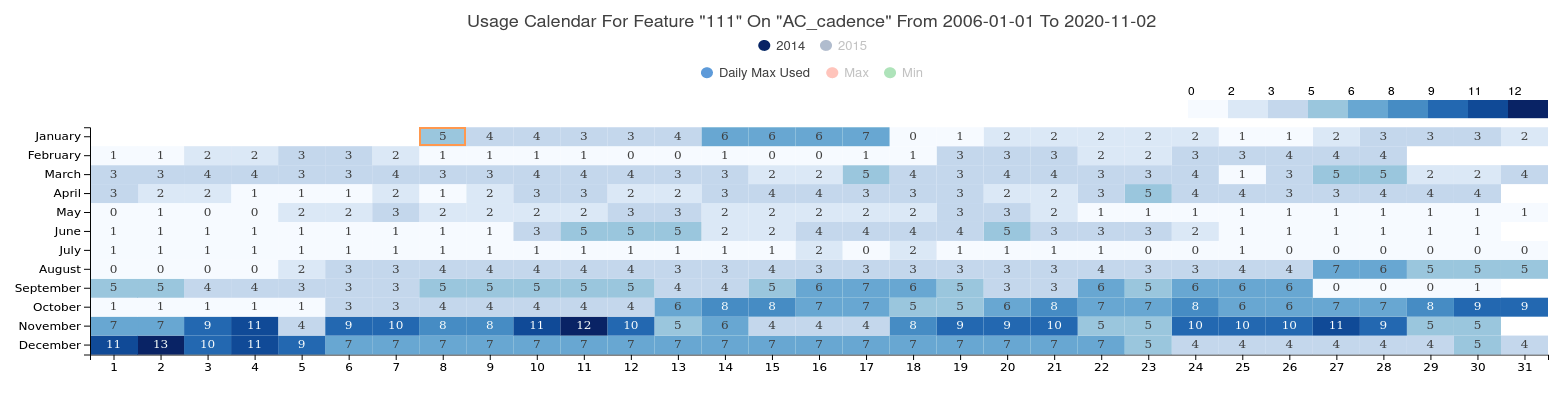...
The information on this page refers to License Statistics 6v6.0 11 and newer, which introduced a new user interface (UI)improved downloaded chart naming. If you are using a version previous to v6.011, see documentation for previous versions. |
You can download License Statistics reports and charts you access in the License Statistics web application as described below.
...
You can download License Statistics charts to PNG format by clicking the Save button on in the upper left of the chart area. Downloading a chart image requires does not require an internet connection.
The image generation is hosted by Sencha (https://www.sencha.com); therefore, the browser will connect to http://svg.sencha.io. If you have concerns about using a 3rd party service to generate chart images, you may alternatively:
- Export the data to Excel (XLSX), and then create your own chart from the resulting file.
- Take a screenshot of the chart using an image capturing tool (for example, the Print Screen function or a screenshot application such as Snipping Tool).
title of the downloaded chart will match the chart title, including the applied time range; for example: