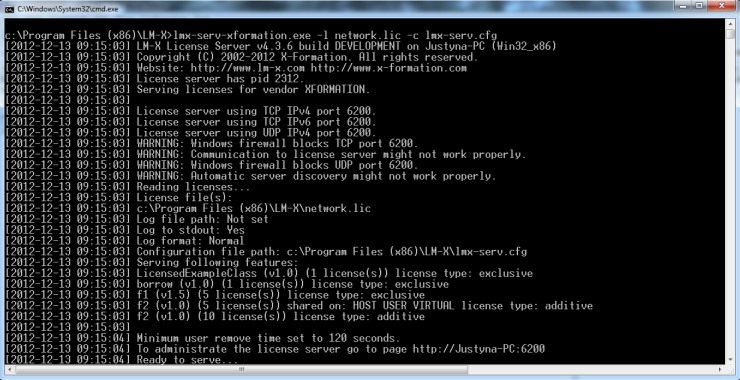...
The following example shows running the license server on Windows from a command line.
For Unix systems, to automate the execution of the license server, edit /etc/rc.boot, /etc/rc.local or other location from which your startup files get called. It is not recommended to run the license server as root, so run lmx-serv-vendor as follows:
sudo -u user/path/to/lmx-serv-vendor -b [-config /path/to/lmx-serv.cfg]
where the path to a configuration file is optional. See your Unix system documentation for further information on setting up execution of applications at system startup.
To run lmx-serv automatically upon system startup for Mac OS X, see Installing a license server on Mac OS X.