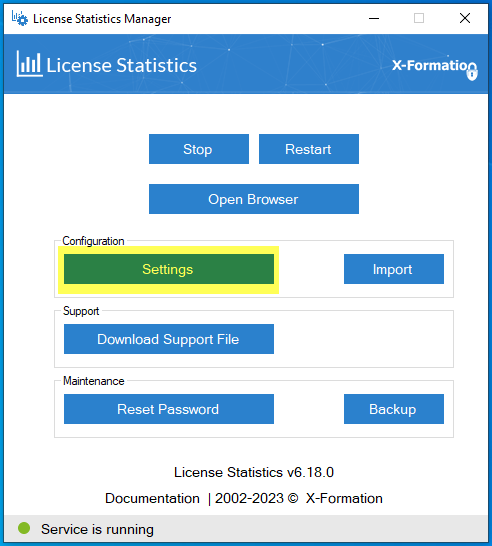...
The information on this page refers to License Statistics v6.18 or newer, which added the ability to restart License Statistics from the License Statistics Manager (either using a new Restart button or via an alert that is issued if the configuration has changed while License Statistics is running). License Statistics v6.18 also removed the ability to activate licenses using the License Statistics Manager. License activation is now done using the Management tab on the Licensing page or the CLI, which was introduced with v6.18. If you are using a version previous to v6.18, see documentation for previous versions. |
| Info |
|---|
License Statistics Manager is available for Windows installations only. |
...
- If you are updating License Statistics from a version prior to v6.6 to v6.6 or newer, or if you're installing License Statistics on a new host, you can use Import under the Configuration area of the License Statistics Manager to locate and import your settings from a backed up xflicstat.cfg file. You should also follow the upgrade instructions, as appropriate for your installation.
- If you don't have an existing xflicstat.cfg file, or you prefer to change your settings manually using the License Statistics Manager, click Settings under the Configuration area of the License Statistics Manager to open the Configuration Settings dialog.
...