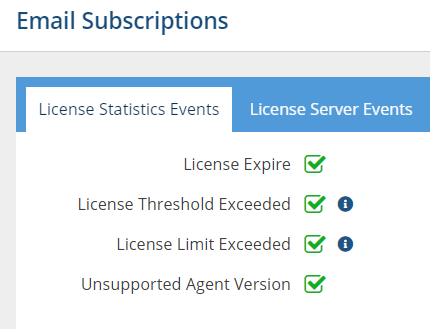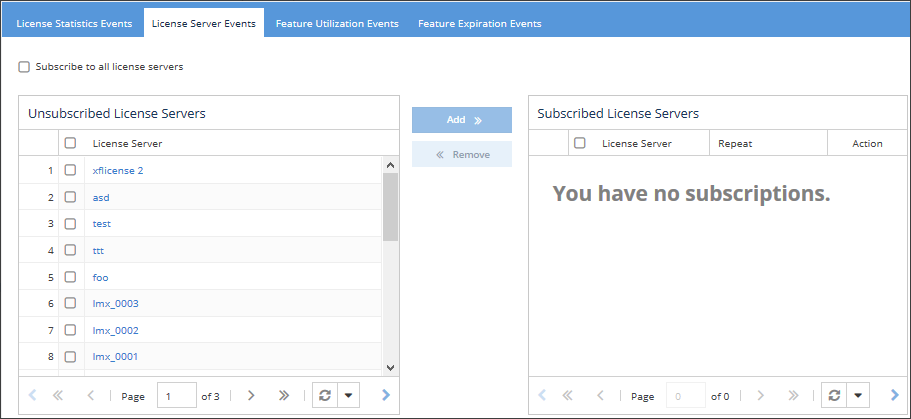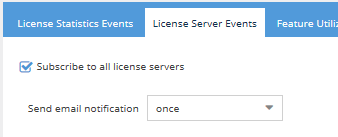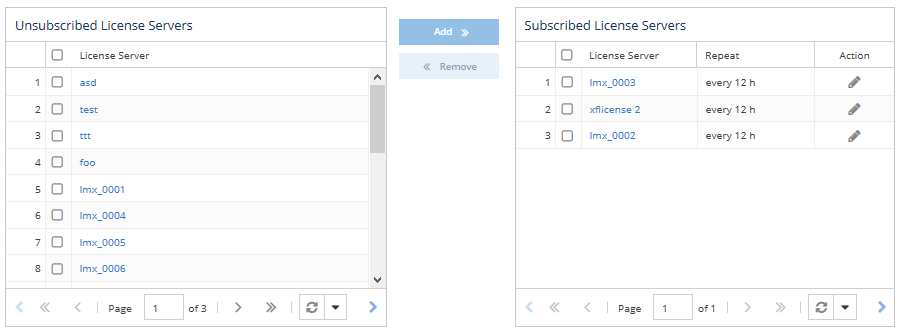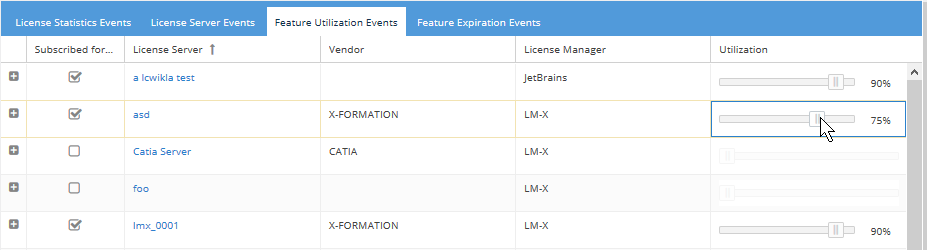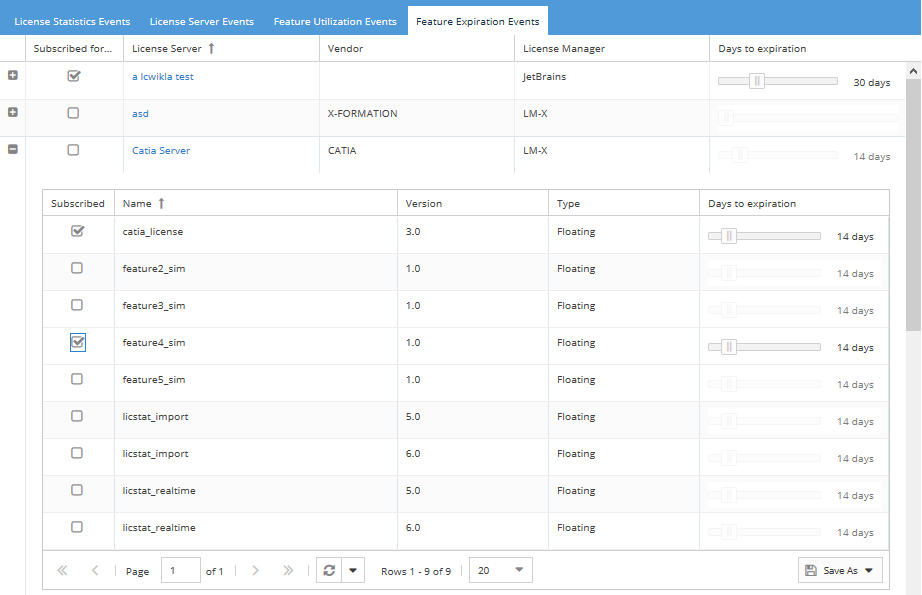...
License Statistics accounts can subscribe to receive email alerts about events that occur for servers and features being monitored by going toEmail Subscriptions under your logged-in username, shown in the upper right corner of the application window.
The events you You can subscribe to includereceive notifications for the following:
- License Statistics events , including
- Expiring license
- Exceeding the license threshold (initial usage increase)
- Exceeding the user/host/harvesting agent limit (High Performance Computing (HPC) licenses do not have a limit on number of hosts that can be monitored; otherwise, the host limit is 125% of the user limit) Unsupported Agent version attempts a connection to License Statistics (first occurrence each day). This alert option is visible for License Statistics Administrator users only. )
- License servers going down
- Feature utilization exceeding a specified percentage (for example, you can specify that you want to get an email alert if feature F1 utilization is 80% or greater)
- Feature expiration (for example, you can specify that you want to get an email alert 60 days before the license for feature F1 expires)
...
Receiving email alerts for License Statistics events
License Statistics alerts are available for administrative accounts only. These alert options are not visible for other accounts.
License Statistics event alerts include:
- Expiring license
- Exceeding the license threshold (initial usage increase)
- Exceeding the user/host/harvesting agent limit (High Performance Computing (HPC) licenses do not have a limit on number of hosts that can be monitored; otherwise, the host limit is 125% of the user limit)Unsupported Agent version attempts a connection to License Statistics (first occurrence each day)
- Attempts by an unsupported Agent version to connect to License Statistics
To subscribe to alerts for License Statistics events, toggle on the desired options in the License Statistics Events tab of the Email Subscriptions page.
The License Statistics Events options are detailed below.
Receiving email alerts for the License Statistics license expiring
...
- In the License Statistics Events tab of the Email SubscriptionSubscriptions page, select the "License expire" checkbox. (This option is checked by default for accounts with Administrator privileges.)
- Click Save.
...
These alerts are available for administrative users accounts only. These alert options are not visible for other usersaccounts.
To receive email alerts when usage initially increases:
- In the License Statistics Events tab of the Email SubscriptionSubscriptions page, select the "License Threshold Exceeded" checkbox.
- Click Save.
...
This alert is available for administrative accounts only. This alert option is not visible for other accounts.
High Performance Computing (HPC) licenses do not have a limit on number of hosts that can be monitored; otherwise, the host limit is 125% of the user limit.
To receive email alerts when the user/host/harvesting agent limit is exceeded:
- In the License Statistics Events tab of the Email SubscriptionSubscriptions page, select the "License Limit Exceeded" checkbox.
- Click Save.
...
- In the License Statistics Events tab of the Email SubscriptionSubscriptions page, select the "Unsupported Agent Version" checkbox.
- Click Save.
...
- Go to the License Server Events tab of the Email SubscriptionSubscriptions page. This page contains a list of Unsubscribed License Servers and a list of Subscribed License Servers.
- To subscribe to license server notifications, use one of the following methods.
- To subscribe to all license servers, click the checkbox next to "Subscribe to all license servers" at the top of the License Server Events page. (The grids that let you select individual license servers no longer display after you select this option.)
or - To subscribe to one or more individual license servers, click the checkbox next to the license server(s) in the Unsubscribed License Servers grid, and then either click the Add button or drag and drop the items into the Subscribed License Servers grid. You can select all license servers at once by clicking the checkbox next to License Server at the top of the Unsubscribed License Servers grid. You may want to do this if, for example, you want to subscribe to all license servers except one or two in a list of several servers.
- To subscribe to all license servers, click the checkbox next to "Subscribe to all license servers" at the top of the License Server Events page. (The grids that let you select individual license servers no longer display after you select this option.)
- Select how often to receive the notifications:
- If subscribing to all license servers (option "a" above), select the time interval from the "Send email notification" drop-down.
- If subscribing to individual license servers (option "b" above), a Subscription Options dialog will pop up for you to select the frequency. After selecting the frequency, the selected license servers will appear in the Subscribed License Servers list.
- If subscribing to all license servers (option "a" above), select the time interval from the "Send email notification" drop-down.
...
- In the Feature Utilization Events tab of the Email SubscriptionSubscriptions page:
- Select a license server to receive utilization alerts for,
or - Select the plus sign next to a license server to select individual features to receive utilization alerts for.
- Select a license server to receive utilization alerts for,
- Use the slider under the "Utilization" column to set the percentage of utilization that the feature must reach in order for an email alert to be sent. For example, if you set the percentage to "75," you will get an email alert whenever utilization rises to 75% or above. The default is 90%.
- Repeat the above steps for all features you want to receive utilization alerts for.
...
- In the Feature Expiration Events area of the Email SubscriptionSubscriptions page, add license servers and/or individual features as described above for feature utilization alerts.
- Use the slider under the "Days to expiration" column to set the number of days prior to expiration you want to receive an alert. You can set the slider value from 1 to 99 days.
- Repeat the above steps for all features you want to receive expiration alerts for.
...
Grids and panels in the Email Subscription Subscriptions page may be disabled because:
...