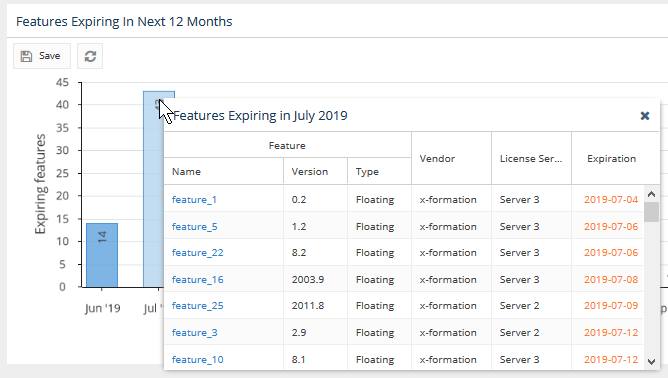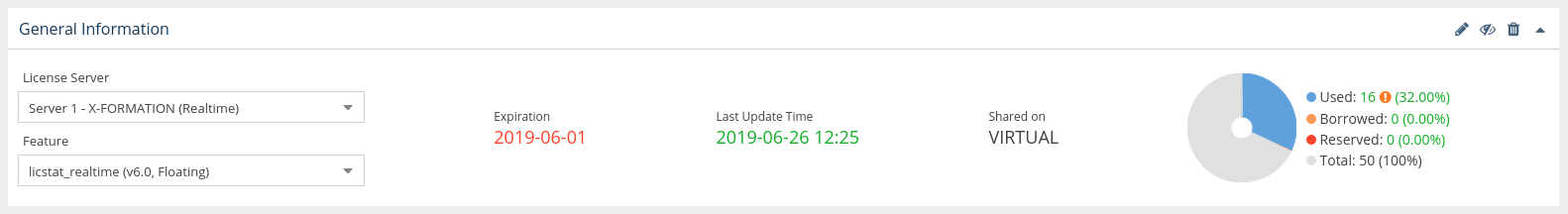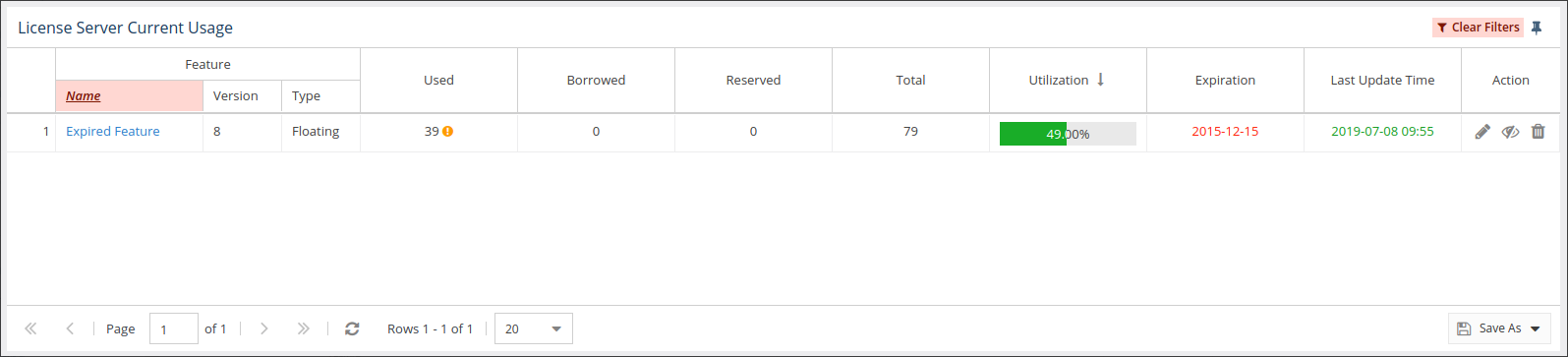...
You can hover over a specific month in the chart to view more information about a specific feature. The popup that appears shows the same feature-related information as you can find in the Expiring Features grid.
Expired feature indicators
A warning icon next to the count of Used, Borrowed, and Reserved licenses in the General Information area of the Features pages indicates that you are using old licenses that have expired. This happens in cases where:
- The feature expiration date has passed
- The count of active licenses is other than 0
A warning icon for expired features with active licenses is also visible in the Used column of the License Server Current Usage grid.