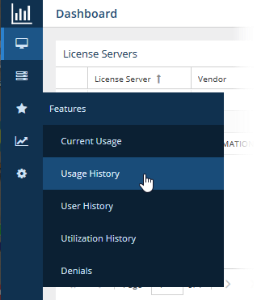...
The information on this page refers to License Statistics v6.11 12 and newer, which added a Host IP sub-columnthe ability to maximize content to full window size. If you are using a version previous to v6.1112, see documentation for previous versions. |
License Statistics UI pages are intuitive to work with and include many features that help you quickly find and view the information most important to you, including the following features.
...
When the navigation pane is collapsed, icons remain so you can still navigate to desired pages:
Expanding content to maximum size
Most content can be expanded to take up the entire License Statistics application window by clicking the expand icon at the upper right corner of the page. Maximizing the content is particularly useful for viewing reports that have a large amount of data, more easily viewing data on a phone or tablet, or setting the view up for a screen capture.
When you expand content to maximum size, the navigation panel and other content of the page, such as selection controls, will not be visible. To return the page to its normal layout, click the restore icon at the upper right corner of the page, or press Esc on your keyboard.
Limiting pick list content
...