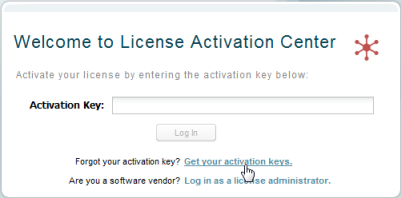...
- Go to the License Activation Center login page.
- Click the "Get your activation keys" link at the bottom of the login area.
- Enter the email address where you want to receive your activation keys. (If you get a message saying the email address you entered does not exist, please contact us for assistance.)
- When you receive the email containing the activation keys, follow our instructions for activating your license online. For LM-X License Manager, the license file download should be named lmx.lic and should be saved in the proper location as described in the LM-X License Manager Quick Start.
...
To activate a License Statistics license for a machine that is not connected to the internet , you can use any other machine that is connected to the internet.
On the machine that is connected, follow the usual activation procedures detailed in Activating a License Statistics license online and Activating a License Statistics license
and enter the HostID of the actual machine the software will run on instead of the current machine's HostIDfollow our instruction.
What are the resource requirements for License Statistics?Anchor resource requirements resource requirements
| resource requirements | |
| resource requirements |
...