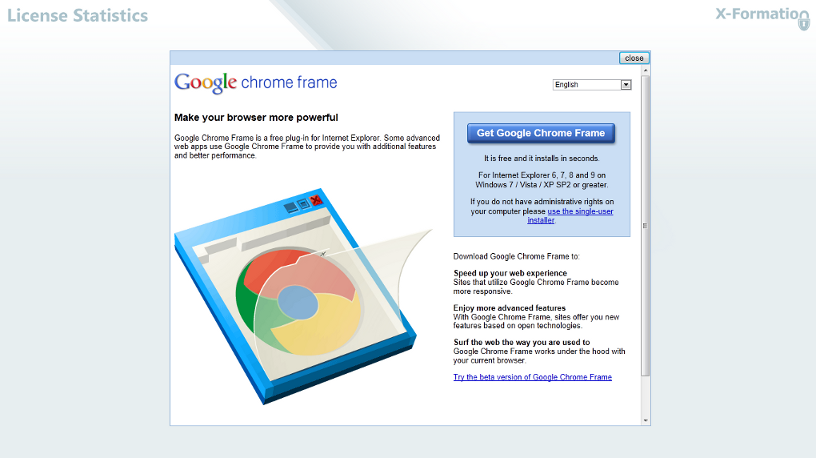...
If you use Internet Explorer, we strongly recommend installing Google Chrome Frame for a better user experience. Without this add-on, unexpected errors can occur due to bugs in the Internet Explorer JavaScript engine. Installing the Google Chrome add-on allows Chrome to run inside of Internet Explorer, only for the X-Formation software website (it is enabled per website).
The download page for installing Google Chrome Frame displays automatically when you open any X-Formation web-based UI in Internet Explorer (if you do not already have the add-on installed):
. This download page will continue to display each time you start an X-Formation web-based UI until you have installed Google Chrome Frame. You have two options from this download page:
- To use Google Chrome Frame for your X-Formation software website (recommended), click Get Google Chrome Frame and follow the download instructions. Installing the Google Chrome add-on allows Chrome to run inside of Internet Explorer, only for the X-Formation software website (it is enabled per website).
After you install the Google Chrome Frame add-on, you will not be asked to install it again, and can run your X-Formation web-based UI normally.
- If you do not want to use install Google Chrome Frame, click Close in the upper right corner of the Google Chrome Frame download page.
You can still run the X-Formation software product website; however, please be aware that Internet Explorer without Google Chrome Frame will cause the web-based UI to run more slowly and have rendering problems.