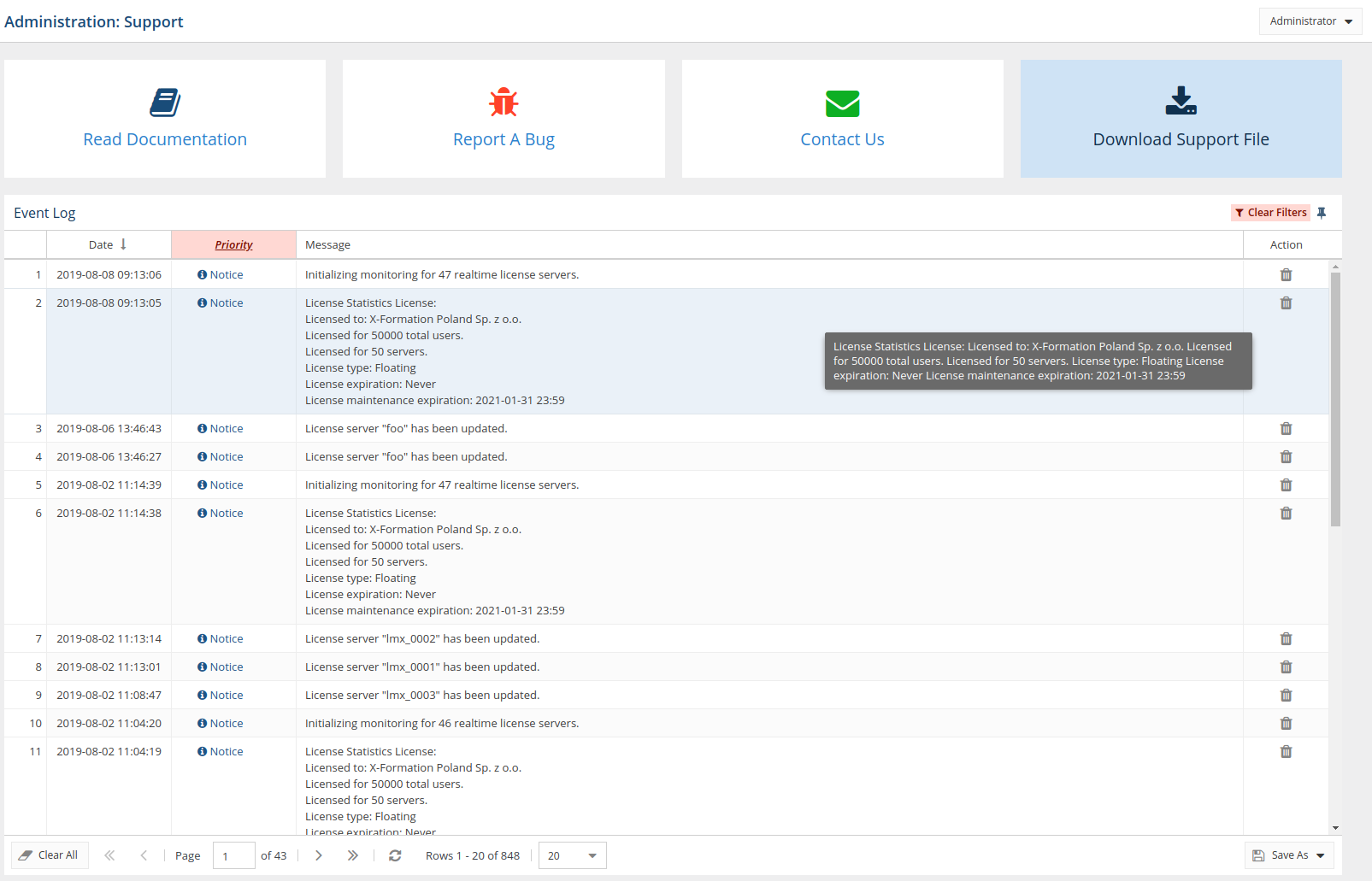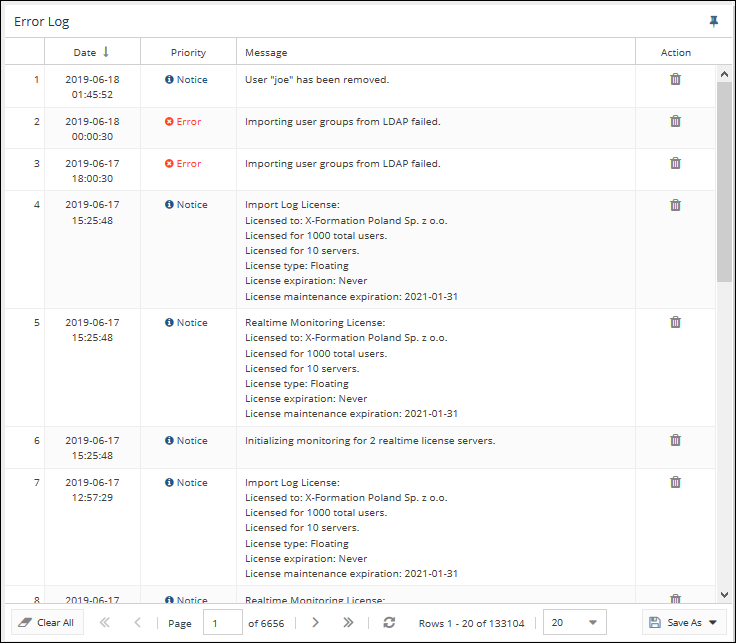...
The information on this page refers to License Statistics v6.0 1 and newer, which introduced a new user interface (UI)renamed the "Error Log" page to "Support," implemented a new page design and added links to support options directly from this page. If you are using a version previous to v6.01, see documentation for previous versions. |
To access support options and manage the License Statistics error log, select the Error Log Support page under the Administration section. (The Administration section is visible only for administrative users.)You can
The links at the top of this page give you quick access to License Statistics help, information on reporting a bug, our contact information, and the ability to download a support file.
In the Event Log grid, you can:
- Click the Delete icon to remove individual error messages from the log
...
- .
...
- Click Clear All at the bottom left of the
...
- page to remove all error messages from the log. Click Yes from the confirmation
...
- message to verify the deletion.
You can add this report to the License Statistics Dashboard. Learn more about customizing the Dashboard